Copyright © 2025 LOOP All Rights Reserved.
This course is intended for those with a more comfortable understanding of the Unreal Engine who have an interest in creating Particle FX or Visual FX. In this course, we take you through the process of setting up a complex particle system that warps a character in through a teleportation device, as well as an amazing look at "phasing" the character in to view! We'll look at creating the holographic projections you see in the scene, adding texture and distortion to the sequence, and then wrap up the series with an in-depth look at setting up a basic render and animating the camera and lights so that you can make your very own cut-scenes and cinematics! Learn tips and tricks of creating dynamic animation and games design. - Know about the different branches in animation - Learn about what goes into making a successful animation - Understand better about the designing process with this course - Be able to create your own monsters and creatures at the end of this course
The Internet is everyone's go-to source of information in today's world. Businesses, public figures, publications and everything in between all have a presence on the web; and the more professional their website looks, the more successful they tend to be. Web designers are more in demand than ever before, and the profession is constantly changing along with the web itself. This course aims to teach the most up to date fundamentals of web design from scratch.Learn Web Design from Scratch- Understand the basics of CSS and HTML- Learn about current web designing trends and developments- Gain an insight into web development, debugging, etc. as well as design- Build your own portfolio website
Learn how you can push your Photoshop skills even further! Lead by award-winning trainer Geoff Blake, you’ll discover a handful of techniques for creating stunning black and white images, use Layer Effects to create eye-popping effects, how to build a grid layout for your next web project, and how to non-destructively dodge and burn your images to help make their shadows and highlights pop! Learn how to effectively make your images POP with some Photoshop magic!- Learn the techniques and tools of Photoshop - Know how to apply the tools and techniques- Learn how to create dynamic and beautiful photographs- Learn the secrets of Photoshop and use it to your advantage

Mastering Digital Design - Learn Digital 3d Sculpting with ZBrush and Mudbox (Part 3)
SGD $189.00
In the final part of Learn Digital 3d Sculpting with ZBrush and Mudbox, Emiel Sleegers is going to be covering how to sculpt and build a catacomb environment using Maya and ZBrush. From there he will be covering topics such dynamesh, additional damage sculpting, insert mesh, and more. In this series, we jump into creating textures in ZBrush using polypainting and Fibermesh in ZBrush. We'll use Fibermesh to create hair element individually and then we'll use the groom brushes to add more natural variations to the fibres or hairs we create. Finally, we'll use polypainting to colour or tint the hair to something more naturalistic and complimentary to the character. A final render to see how it all turns out and then looking at the render pass in Photoshop will complete our whirlwind introduction to Fibermesh! Learn tips and tricks of creating dynamic animation and games design. - Know about the different branches in animation - Learn about what goes into making a successful animation - Understand better about the designing process with this course - Be able to create your own monsters and creatures at the end of this course
Read more...
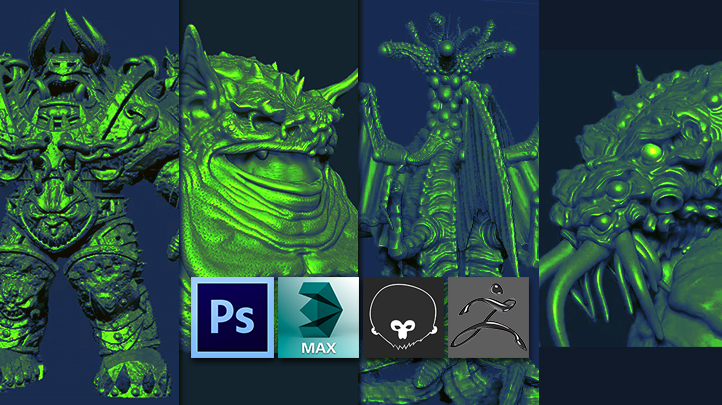
Mastering Digital Design - Learn Digital 3d Sculpting with ZBrush and Mudbox (Part 2)
SGD $189.00
In the second part of Learn Digital 3d Sculpting with ZBrush and Mudbox, instructor Stephen Wells will be walking through the process of finishing his Next Gen Orc character while showing you tons of new tools, tips, and workflow methods used within ZBrush. In this course we jump into the worlds of ZBrush dynamesh sculpting and H.P. Lovecraft at the same time! We then expand our repertoire in creating more detail sculpting by using a variety of brushes, alphas, layers and some finesse to get a final fantastic sculpt of one of Lovecraft's faves: Cthulhu! For this course, we explore Dynamesh sculpting in ZBrush and we're continuing our cosmic entity series by working on Tsathoggua, one of the Old Gods and rival of Cthulhu. Learn tips and tricks of creating dynamic animation and games design. - Know about the different branches in animation - Learn about what goes into making a successful animation - Understand better about the designing process with this course - Be able to create your own monsters and creatures at the end of this course
Read more...

Mastering Digital Design - Learn Digital 3d Sculpting with ZBrush and Mudbox (Part 1)
SGD $189.00
In this complete beginner's series, Galen Davis covers a basic introduction to sculpting for games using Pixologic's ZBrush. In this beginners tutorial we start by showing you how to create modular geometry in 3ds Max, export it to ZBrush, then quickly get you up to speed on using ZBrush for the first time with basic controls and concepts before diving into sculpting the floor stones and baking multiple texture maps. We cover planning your high poly, refining small details using ZSpheres and Dynamesh, and cover the low poly modeling process using Modo. You will learn about various tools and workflow aspects of ZBrush and work your way through the sculpting process and become more familiar with the ZBrush interface and the use of its more powerful features. Learn tips and tricks of creating dynamic animation and games design. - Know about the different branches in animation - Learn about what goes into making a successful animation - Understand better about the designing process with this course - Be able to create your own monsters and creatures at the end of this course
Read more...
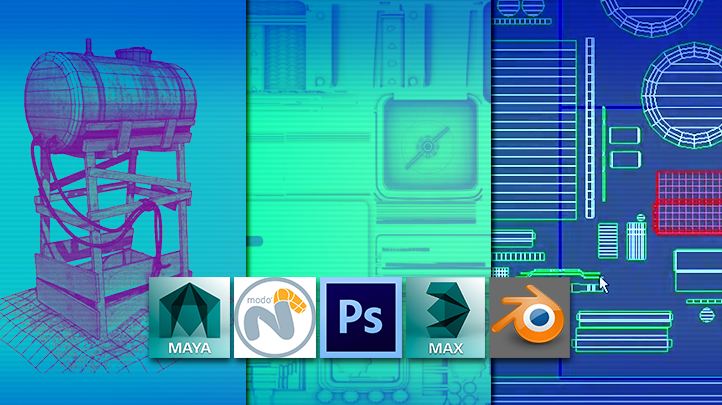
Mastering Digital Design - Introduction to 3d Modelling for Games
SGD $189.00
Learn the basics of 3d Modelling through practical application and the learning of several popular, modern 3d software packages used by game artists today. Get up to speed on the Maya basics while learning some of the tools associated with the asset modelling pipeline. For starters, you will learn about the interface, how to navigate it, the power behind customization in Maya, as well as touch on the some of the initial method of creating geometrical shapes. Moving on, learn how to get up and running in Blender for creating animated in-game models even if you're a complete newbie! While near the end of the course, you'll start to feel like a game art pro as you begin to learn and understand the concepts of UV unwrapping, asset rigging for animation, animation creation, mesh exporting, and game integration. Learn tips and tricks of creating dynamic animation and games design. - Know about the different branches in animation - Learn about what goes into making a successful animation - Understand better about the designing process with this course - Be able to create your own monsters and creatures at the end of this course
Read more...
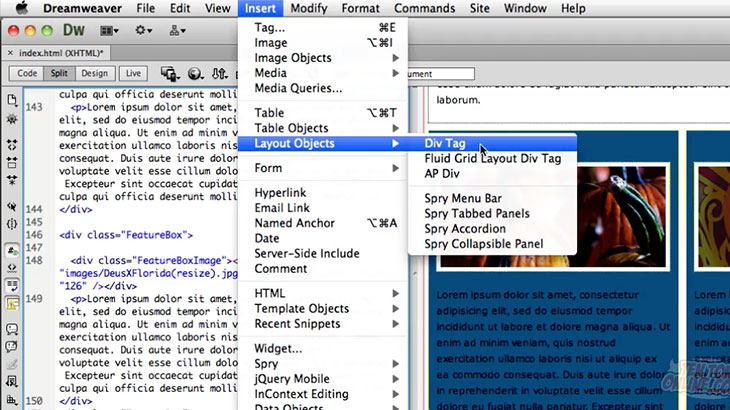
Building Websites With Dreamweaver CS6 (Dreamweaver CS6 Bundle)
SGD $81.90
Jump into the world of Dreamweaver CS6 and web design with this 7+ hour hands-on course hosted by award-winning software trainer and designer, Geoff Blake. First, Geoff will run you through the basics, getting you comfortable in the Dreamweaver interface, working with documents, defining new websites, and customizing the interface. Then, it’s on to building a fully functional web layout from the ground up. You’ll learn how to wireframe a rough design, insert navigation menus, and test your work for usability. Handling text, graphics, and building a well-constructed set of sitewide CSS rules to control it all brings your site together; and Geoff even takes you through Photoshop and Illustrator workflows, showing you how to get the most out of your favourite Creative Suite applications. Then, you’ll see how to roll out your site, and set and test hyperlinks; followed by a look at how to integrate various page elements, including a self-running slideshow, tables, a contact form, and a Google map. Finally, take your site live by uploading it to a live web server, and test it across various browsers on both the Mac and Windows platforms. Roll up your sleeves and delve into this practical, task-oriented look at building contemporary websites in Dreamweaver CS6!
Read more...

Customizing WordPress Sites With Dreamweaver CC
SGD $81.90
This course will show you how to use WordPress as a platform for your website, but then take it a step further and learn how you can use Dreamweaver to develop custom themes for your site. Join Geoff Blake as he walks you through all the necessary steps to not only configure WordPress locally, but setup Dreamweaver to help you manage your WordPress site. Next he’ll show you some best practices for wireframing and then designing your custom themes. Once you’re happy with your design, Geoff will walk you through the process of installing your custom theme making live on your WordPress site.Realise your designs into an actual site with Dreamweaver CC.- Learn and understand WordPress and Dreamweaver - Know about the different tools and techniques using Dreamweaver - Learn how to apply Dreamweaver into WordPress site designs - Discover ways to customize your WordPress site
Read more...
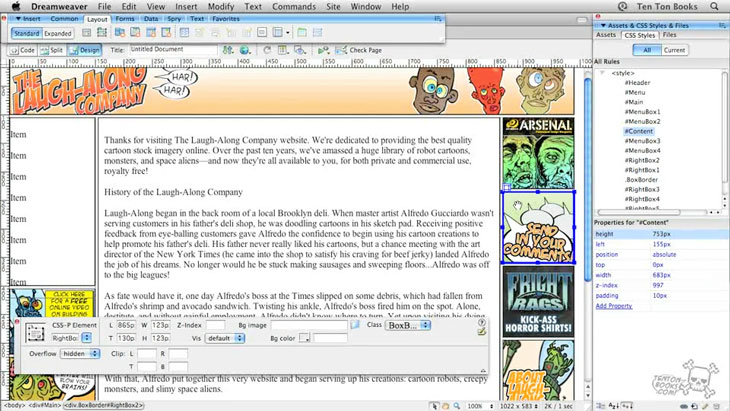
Adobe Dreamweaver Essentials - CS3 & CS4
SGD $81.90
Adobe Dreamweaver is an application used by web designers and developers to create websites and applications for use across multiple targets. Including browsers, devices and tablets. Web designers use Dreamweaver for creating website prototypes using web-friendly artwork. Expert video trainer, artist, and designer Geoff Blake introduces you to the world of Dreamweaver and web design in this monster 10-plus hour course, packed with tricks, techniques, and hands-on tasks—made specially to be an easy, non-jargon approach for Dreamweaver CS3 and CS4 users. Master key concepts and explore the array of possibilities, particularly in the world of Cascading Style Sheets with Geoff Blake as your guide. You’ll not only learn the secrets and master the techniques, but you’re sure to have a whole lot of fun along the way!Explore web designing by mastering Dreamweaver and be an expert today!- Learn the fundamentals that makes up web designing- Understand about the various tools in Dreamweaver - Know how to apply the different techniques in Dreamweaver
Read more...

Getting Started with Adobe Illustrator CC
SGD $81.90
The latest release of Adobe’s Creative Cloud suite boasts a host of new features to help you be more productive and creative. In this course, veteran trainer Geoff Blake walks you through the latest features, and outlines how you can make the most from them. Additionally on Illustrator CC, you’ll learn how to navigate through and customize Illustrator’s interface, making precise, masterful selections, create and manage your own vector artwork, and learn how to scale, align, and adjust your objects with ease. Get started with Illustrator Creative Cloud and change how things are visualized! - Learn about the basics of Illustrator and Creative Cloud - Know about the tools and techniques in Illustrator and Creative Cloud - Understand how you can apply Illustrator and Creative Cloud into your own projects - Be able to produce dynamic and beautiful images
Read more...
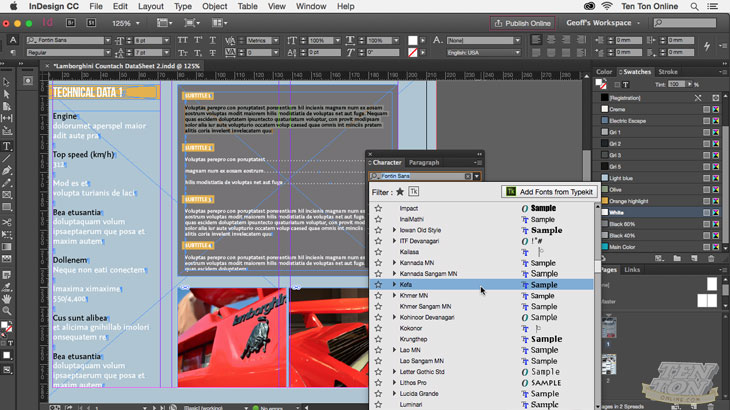
Getting Started With Adobe InDesign CC
SGD $81.90
The latest release of Adobe’s Creative Cloud suite boasts a host of new features to help you be more productive and creative. In this free course, veteran trainer Geoff Blake walks you through the latest features, and outlines how you can make the most from them. Additionally on InDesign, you’ll learn how to insert and manage images in tables, paragraph shading, and InDesign’s new Publish Online feature. Create your pieces with InDesign and leave your mark in the industry!- Learn about the basics of Photoshop InDesign - Know about the tools and techniques in InDesign- Learn the different applications of InDesign- Understand how you can apply InDesign into your own projects
Read more...
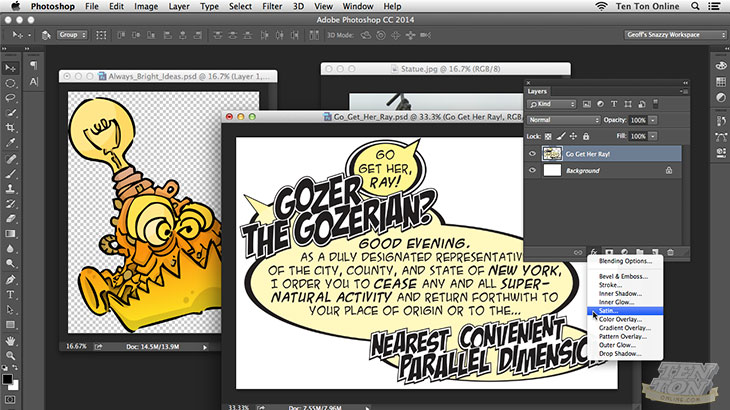
Getting Started with Adobe Photoshop CC
SGD $81.90
The latest release of Adobe’s Creative Cloud suite boasts a host of new features to help you be more productive and creative. In this course, veteran trainer Geoff Blake walks you through the latest features, and outlines how you can make the most from them. Additionally on Photoshop, where you’ll learn how to create and manage artboards, the new Design Space interface, and how to use the Device Preview panel. Create your pieces with Photoshop and leave your mark in the industry! - Learn about the basics of Photoshop Creative Cloud - Know about the tools and techniques in Photoshop and Creative Cloud - Learn the different applications of Photoshop Creative Cloud - Understand how you can apply Photoshop Creative Cloud into your own projects
Read more...

Photoshop CC For Web Design Bundle
SGD $35.00
With so many file formats, colour spaces, and image types, knowing where to start with web graphics can be daunting. But guided by this thorough, yet easy to follow course, you’ll be feeling like a pro in no time! Join award-winning trainer Geoff Blake as he takes you step-by-step through the process of preparing images for your next web project. You’ll learn all about the web friendly file formats, when to use each, and how to get the most out of them. Discover web colour spaces, methods for working faster and more efficiently, and an approach to image resolution that’ll leave you feeling like a Zen Master of web graphics! Break down the barriers, dispel the myths, and clear the clutter. In just a few short hours, you’ll have clarity and confidence using Photoshop for your web projects! Give your page that extra zest with Photoshop! - Learn how Photoshop can give that extra touch to your website - Learn the step-by-step process of designing your website - Know what and how to prep for your web design - Learn and understand the considerations of web design
Read more...
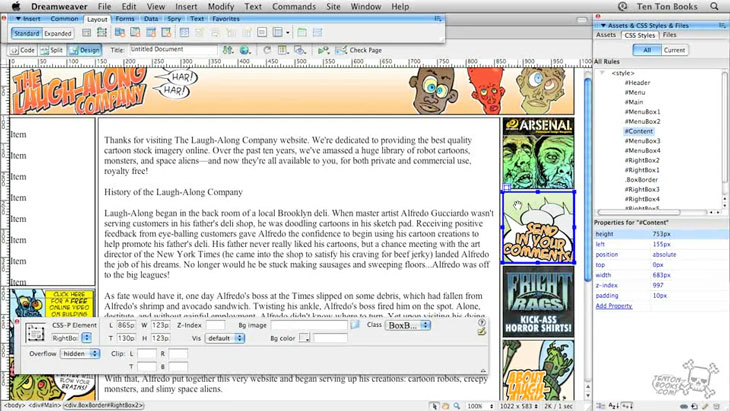
Adobe Photoshop Essentials - CS3 & CS4
SGD $99.00
Adobe Photoshop is a raster graphics editor developed and published by Adobe Systems for Windows and OS X. Delve head-long into the world of Photoshop with expert video trainer, artist, and designer Geoff Blake in this massive 14-plus hour, course! Packed with tricks, techniques, and hands-on tasks, it’s an easy, non-jargonny approach for both Photoshop CS3 and CS4 users. Hang on tight as you’re guided through comprehensive exercises on resizing and resolution, color correction, and image touch up. Master advanced techniques for creating eye-popping visuals, including masking objects, tilt-shift photography, sizzling text effects, and workflows with InDesign, Dreamweaver, and Flash!Mesmerize your audience with your photographs with the help of Photoshop.- Understand about Photoshop and it key features - Know how to use the different Photoshop functions and features- Learn about the different techniques and tools available in Photoshop- Enable yourself to create dynamic and beautiful images
Read more...
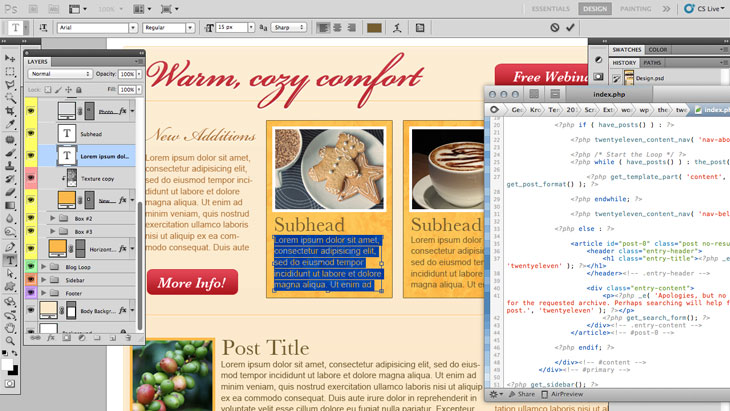
Scratch-Building WordPress Themes With Photoshop
SGD $99.00
Ready for an adventure into WordPress Theme Design? Join award-winning veteran trainer Geoff Blake as he takes you through the entire workflow process of scratch-building a WordPress theme using Photoshop! The training begins in Photoshop, where you’ll be introduced to some setup options and settings to optimize Photoshop for web design. Then, learn about building and using various grid systems, which will serve as the template for the theme layout. Next, it’s on to the next phase in the workflow process, wire framing and UI design in Photoshop. Learn how to stay organized and work quickly and efficiently. Once the wireframe structure is complete, you’ll see how to apply design to the wireframe, and then move the entire layout from Photoshop into the world of code. You’ll discover how to construct a WordPress theme from the ground up, starting with a completely blank canvas! You’ll see a variety of techniques for working between Photoshop, WordPress’s architecture, and the HTML, PHP, and CSS code that pulls it all together. See your effort take shape and deliver an astounding theme using Photoshop. - Learn how WordPress and Photoshop work together - Learn different techniques for building themes from scratch - Know how you can turn your mock-up into real designs - Realize your mock-up designs into actual themes in WordPress
Read more...
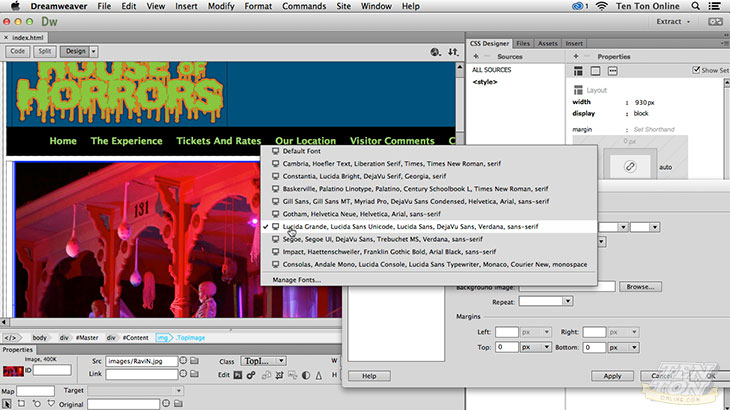
Getting Started With Dreamweaver CC
SGD $81.90
The lastest release of Adobe’s Creative Cloud suite boasts a host of new features to help you be more productive and creative. In this free course, veteran trainer Geoff Blake walks you though the lastest features, and outlines how you can make the most from them. Additionally on Dreamweaver, where you’ll discover new features like Emmet support, code error highlighting, and how to connect and preview layouts using your mobile devices.
Read more...

A Crash Course in Typography From A to Z
SGD $79.00
This course has been created for anyone who loves typography design; print designers, graphic and web designers, animators, sign writers, and many more. Each section the course includes its own walkthrough exercises so that you can put the skills you have learned to practical use. You'll start off by learning all of the terminology regarding typography (tracking, leading, kerning) and font classifications, and then you'll examine concepts like how fonts impact a message, and how fonts are used in different media like advertising, web, print, logos, and so on. Finally, you will cover the essentials of digital publishing before concluding. By the end of this course, you have both a theoretical and a literal understanding of typography, from how it is used to where it used to why it is used, and of course you'll gain a solid groundwork in the practical uses of typography too. Gain a strong foundation on your Typography game! - Learn about the different software available and used - Learn about the factors and considerations of typography - Know how to develop and create your own fonts - Discover the impact of using proper fonts in your articles and banners
Read more...

1st Step to Introduction of Web Design
SGD $79.00
The Internet is everyone's go-to source of information in today's world. Businesses, public figures, publications and everything in between all have a presence on the web; and the more professional their website looks, the more successful they tend to be. Web designers are more in demand than ever before, and the profession is constantly changing along with the web itself. This course aims to teach the most up to date fundamentals of web design from scratch.Learn Web Design from Scratch- Understand the basics of CSS and HTML- Learn about current web designing trends and developments- Gain an insight into web development, debugging, etc. as well as design- Build your own portfolio website
Read more...