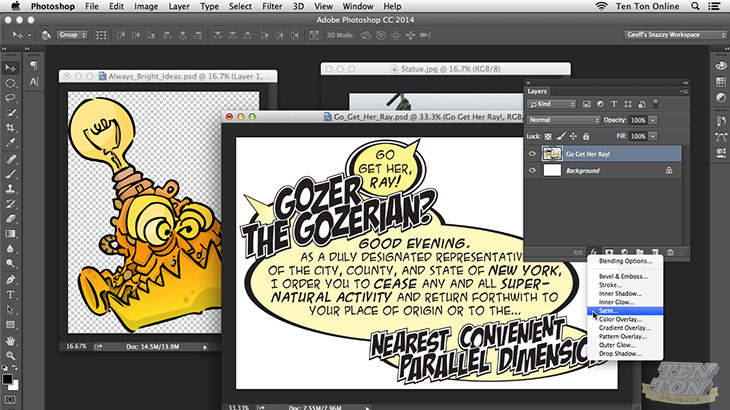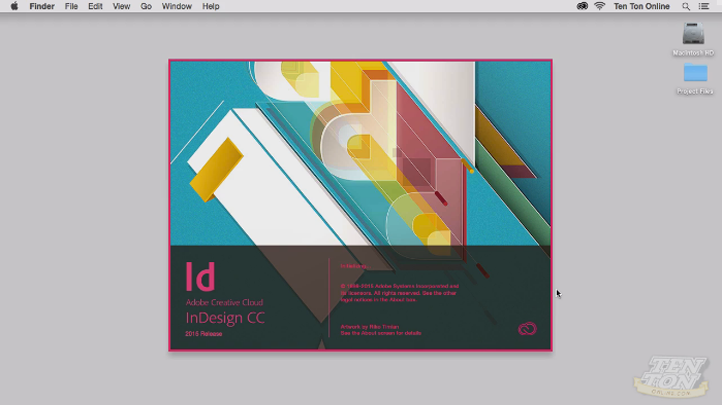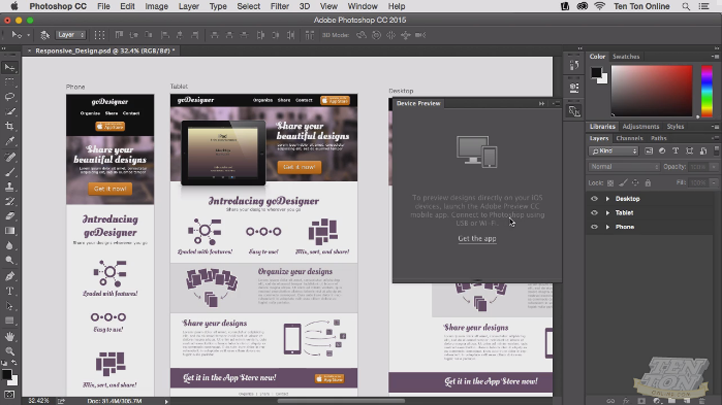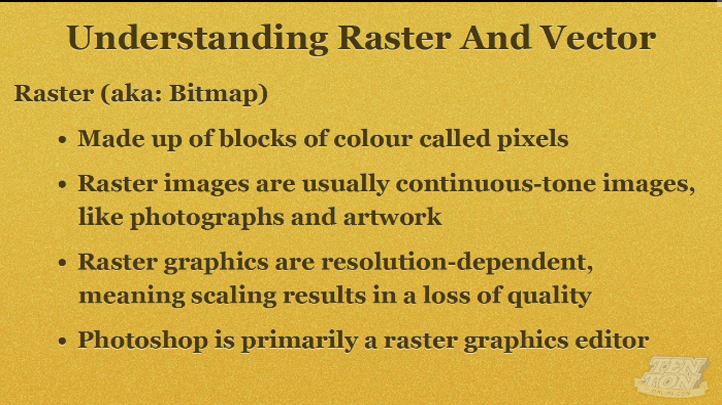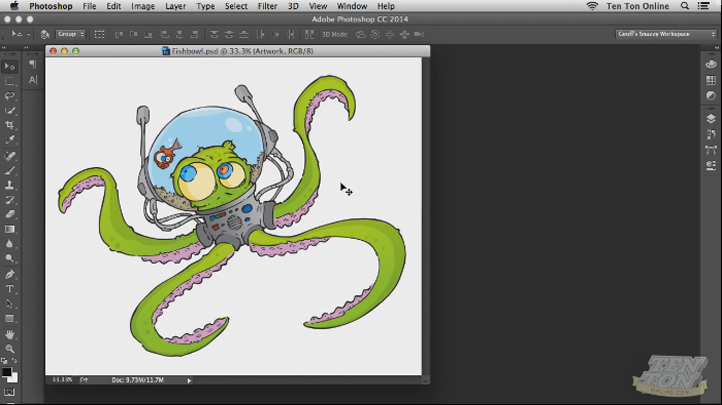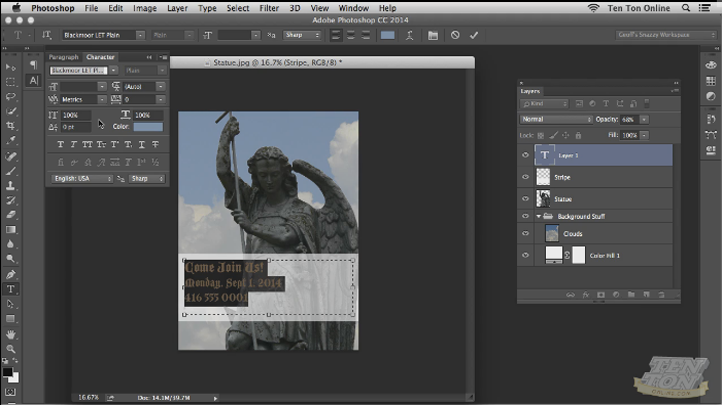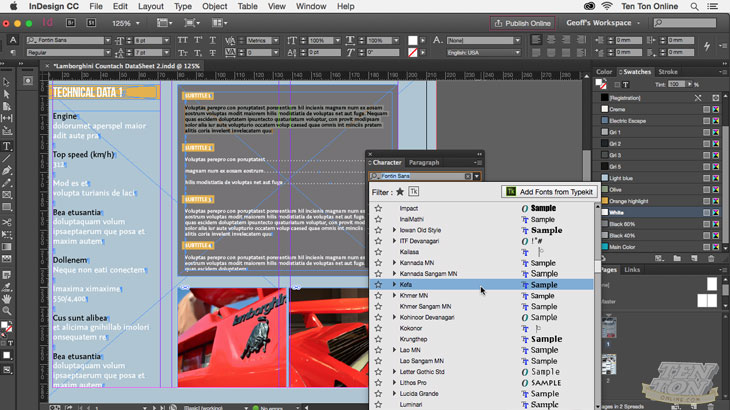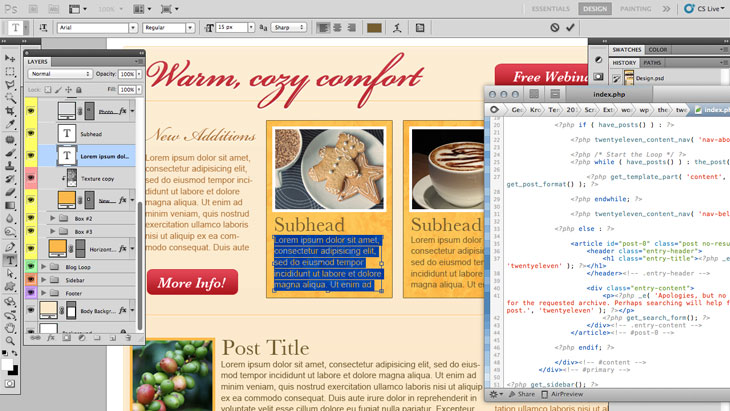Copyright © 2025 LOOP All Rights Reserved.
Getting Started with Adobe Photoshop CC
Course Description
The latest release of Adobe’s Creative Cloud suite boasts a host of new features to help you be more productive and creative. In this course, veteran trainer Geoff Blake walks you through the latest features, and outlines how you can make the most from them. Additionally on Photoshop, where you’ll learn how to create and manage artboards, the new Design Space interface, and how to use the Device Preview panel.
Create your pieces with Photoshop and leave your mark in the industry!
- Learn about the basics of Photoshop Creative Cloud
- Know about the tools and techniques in Photoshop and Creative Cloud
- Learn the different applications of Photoshop Creative Cloud
- Understand how you can apply Photoshop Creative Cloud into your own projects
Course Objectives
1. Understand the basics of Photoshop Creative Cloud
2. Know about the new added features in the latest product version
3. Be able to navigate Photoshop Creative Cloud interface
4. Able to create and work with selections, resizing and cropping images and layers
5. Know how to retouch and colour correcting photographs
6. Understand and able to apply special effects
Content
What's New In Adobe CC 2015 Graphics & Web: Introduction
What's New In InDesign CC 2015
Preview Available
What's New In Dreamweaver CC 2015
What's New In Illustrator CC 2015
What's New In Photoshop CC 2015
Integrating Assets Between Applications In CC 2015
Wrapping Up
Getting Started With Photoshop CC: Introduction
Getting Comfortable in the Photoshop Environment
Resizing & Cropping Images
Creating & Working With Selections
Working With Layers
Retouching & Colour Correcting Photographs
Getting Started With Special Effects
Wrapping Up
Getting Started with Adobe Photoshop CC
- Duration 10 hr 42 mins
- Skill level All Levels
- Languages English
- Tag(s) Design Adobe Image Editing