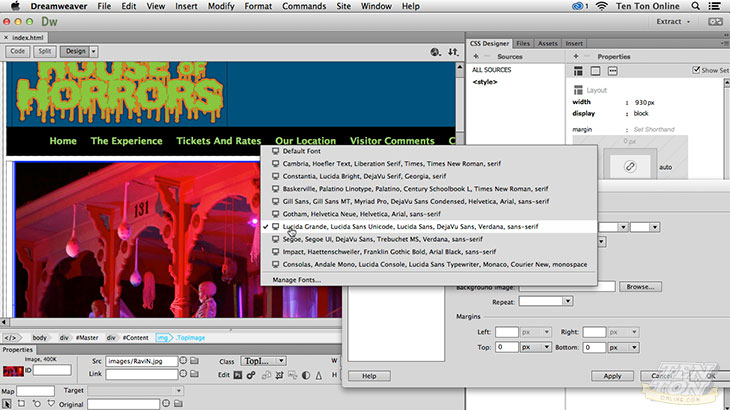Copyright © 2025 LOOP All Rights Reserved.
Adobe Photoshop Essentials - CS3 & CS4
Course Description
Adobe Photoshop is a raster graphics editor developed and published by Adobe Systems for Windows and OS X. Delve head-long into the world of Photoshop with expert video trainer, artist, and designer Geoff Blake in this massive 14-plus hour, course! Packed with tricks, techniques, and hands-on tasks, it’s an easy, non-jargonny approach for both Photoshop CS3 and CS4 users. Hang on tight as you’re guided through comprehensive exercises on resizing and resolution, color correction, and image touch up. Master advanced techniques for creating eye-popping visuals, including masking objects, tilt-shift photography, sizzling text effects, and workflows with InDesign, Dreamweaver, and Flash!
Mesmerize your audience with your photographs with the help of Photoshop.
- Understand about Photoshop and it key features
- Know how to use the different Photoshop functions and features
- Learn about the different techniques and tools available in Photoshop
- Enable yourself to create dynamic and beautiful images
Course Objectives
1. Understand the key functions of Photoshop
2. Know the top ten essential points in Photoshop
3. Know about Photoshop print and web workflows
4. Understand the purpose of Adobe Bridge
5. Able to apply resizing, resampling and cropping
6. Able to utilize painting and masking technique
7. Know how to create killer special effects
8. Apply retouching, manipulation and colour selection into photographs
Content
Welcome To Ten Ton Photoshop Essentials!
Photoshop Warm-Up: The Interface!
Photoshop’s Right Hand Man, Adobe Bridge!
Mastering Resizing, Resampling, And Cropping!
The Low-Down On Selections, Part 1!
The Low-Down On Selections, Part 2!
Photoshop’s Meat ‘N Potatoes, Layers!
Definitely Do-Able: Using Photoshop For Layout!
Sweet Painting Techniques In Photoshop!
Delving Into Masking Techniques!
Photo Clean-Up, Retouching, And Manipulation!
Photoshop Pen Tool Mastery!
Buckle Up, It’s Time For Color Correction!
Creating Killer Special Effects!
Photoshop Print And Web Workflows!
Conclusion
Adobe Photoshop Essentials - CS3 & CS4
- Duration 11 hr 30 mins
- Skill level All Levels
- Languages English
- Tag(s) Design Adobe Image Editing