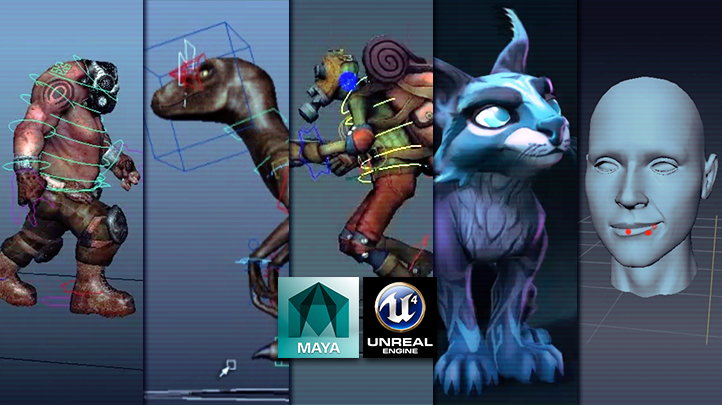Copyright © 2025 LOOP All Rights Reserved.
Mastering Digital Design - Introduction to 3d Modelling for Games
Course Description
Learn the basics of 3d Modelling through practical application and the learning of several popular, modern 3d software packages used by game artists today. Get up to speed on the Maya basics while learning some of the tools associated with the asset modelling pipeline. For starters, you will learn about the interface, how to navigate it, the power behind customization in Maya, as well as touch on the some of the initial method of creating geometrical shapes. Moving on, learn how to get up and running in Blender for creating animated in-game models even if you're a complete newbie! While near the end of the course, you'll start to feel like a game art pro as you begin to learn and understand the concepts of UV unwrapping, asset rigging for animation, animation creation, mesh exporting, and game integration.
Learn tips and tricks of creating dynamic animation and games design.
- Know about the different branches in animation
- Learn about what goes into making a successful animation
- Understand better about the designing process with this course
- Be able to create your own monsters and creatures at the end of this course
Course Objectives
1. Know the basics about 3d modelling
2. Understand about using Maya for modelling
3. Be able to navigate the tools and interface in Maya
4. Know how to use Blender for creating animation
5. Understand about UV Wrapping
6. Know about rigging, animation creation, mesh exporting
7. Be able to perform game integration
Content
The Maya Beginner's Course - Volume 1
Preview Available
The Maya Beginner's Course - Volume 2
The Maya Beginner's Course - Volume 3
The Maya Beginner's Course - Volume 4
The Maya Beginner's Course - Volume 5
Blender for Game Artists - Volume 1
Blender for Game Artists - Volume 2
Blender for Game Artists - Volume 3
Blender for Game Artists - Volume 4
Blender for Game Artists - Volume 5
The Radio Modelling Series - Volume 1
The Radio Modelling Series - Volume 2
The Radio Modelling Series - Volume 3
The Radio Modelling Series - Volume 4
The Radio Modelling Series - Volume 5
UV Unwrapping in Maya
Introduction to UVW Unwrapping
Mastering Digital Design - Introduction to 3d Modelling for Games
- Duration 24 hr 12 mins
- Skill level All Levels
- Languages en_US
- Tag(s) NEW Design 3d Animation Games Design