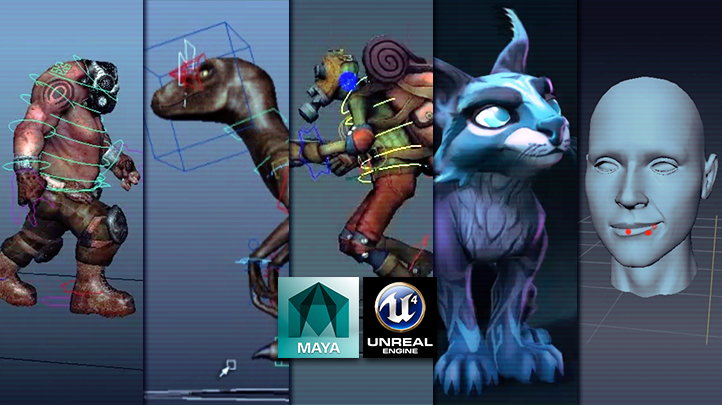Copyright © 2026 LOOP All Rights Reserved.
Mastering Digital Design - Learn Digital 3d Sculpting with ZBrush and Mudbox (Part 2)
Course Description
In the second part of Learn Digital 3d Sculpting with ZBrush and Mudbox, instructor Stephen Wells will be walking through the process of finishing his Next Gen Orc character while showing you tons of new tools, tips, and workflow methods used within ZBrush. In this course we jump into the worlds of ZBrush dynamesh sculpting and H.P. Lovecraft at the same time! We then expand our repertoire in creating more detail sculpting by using a variety of brushes, alphas, layers and some finesse to get a final fantastic sculpt of one of Lovecraft's faves: Cthulhu! For this course, we explore Dynamesh sculpting in ZBrush and we're continuing our cosmic entity series by working on Tsathoggua, one of the Old Gods and rival of Cthulhu.
Learn tips and tricks of creating dynamic animation and games design.
- Know about the different branches in animation
- Learn about what goes into making a successful animation
- Understand better about the designing process with this course
- Be able to create your own monsters and creatures at the end of this course
Course Objectives
1. Know about more tools, tips in ZBrush
2. Understand the introduction to ZBrush Dynamesh sculpting
3. Know about the various sculpting details
4. Understand the workflow of completing a good sculpture
5. Be able to sculpt Cthulhu with Dynamesh
6. Be able to work on Tsathoggua as well
Content
Orc Body in ZBrush - Volume 1
Preview Available
Orc Body in ZBrush - Volume 2
Orc Body in ZBrush - Volume 3
Orc Body in ZBrush - Volume 4
Orc Body in ZBrush - Volume 5
Monster Sculpting (Cthulhu) - Volume 1
Monster Sculpting (Cthulhu) - Volume 2
Monster Sculpting (Cthulhu) - Volume 3
Monster Sculpting (Tsathoggua) - Volume 1
Monster Sculpting (Tsathoggua) - Volume 2
Monster Sculpting (Tsathoggua) - Volume 3
Monster Sculpting (Tsathoggua) - Volume 4
Monster Sculpt (Elder Thing) - Volume 1
Monster Sculpt (Elder Thing) - Volume 2
Monster Sculpt (Elder Thing) - Volume 3
Monster Sculpt (Elder Thing) - Volume 4
Mastering Digital Design - Learn Digital 3d Sculpting with ZBrush and Mudbox (Part 2)
- Duration 25 hr 18 mins
- Skill level All Levels
- Languages en_US
- Tag(s) NEW Design 3d Animation Games Design