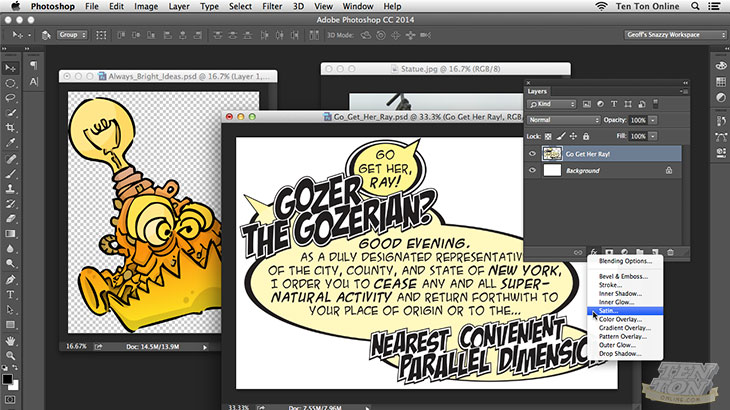Copyright © 2026 LOOP All Rights Reserved.
Photoshop Skill Builder Workshop (FREE)
Course Description
Learn how you can push your Photoshop skills even further! Lead by award-winning trainer Geoff Blake, you’ll discover a handful of techniques for creating stunning black and white images, use Layer Effects to create eye-popping effects, how to build a grid layout for your next web project, and how to non-destructively dodge and burn your images to help make their shadows and highlights pop!
Learn how to effectively make your images POP with some Photoshop magic!
- Learn the techniques and tools of Photoshop
- Know how to apply the tools and techniques
- Learn how to create dynamic and beautiful photographs
- Learn the secrets of Photoshop and use it to your advantage
Course Objectives
1. Understanding Photoshop
2. How to bring out the best in your photos with black/white shading or using eye-popping effects
3. Understanding layers and how to do non-destructive dodging and burning to create special effects
4. Use your mastered skills to build a custom web layout
Content
Photoshop Skill - Builder Workshop