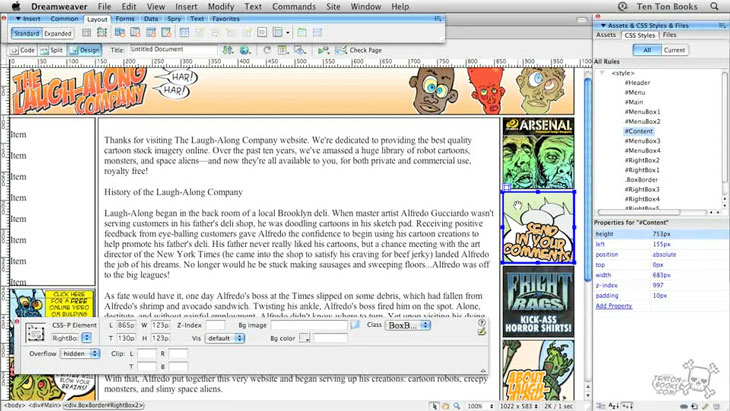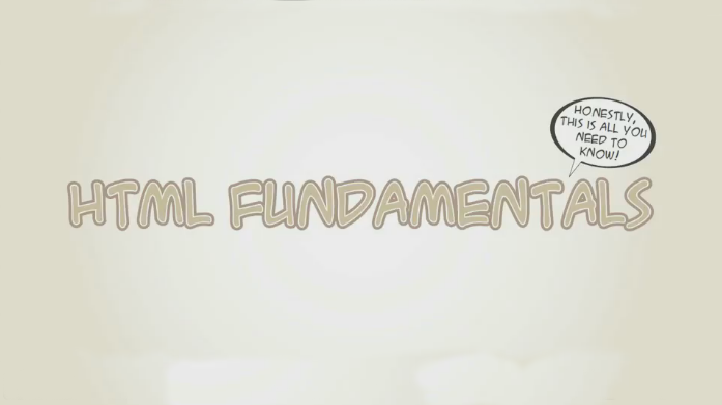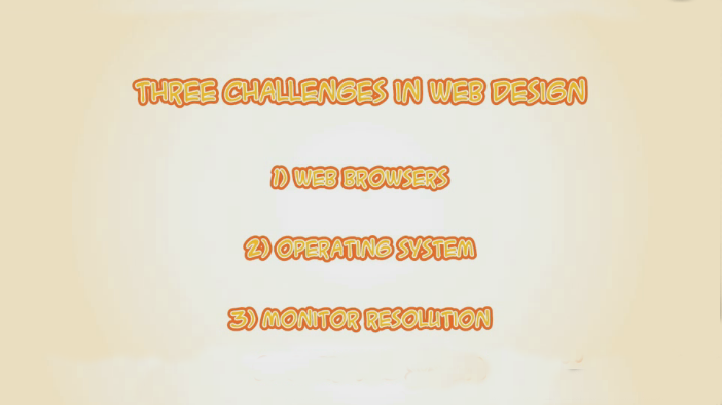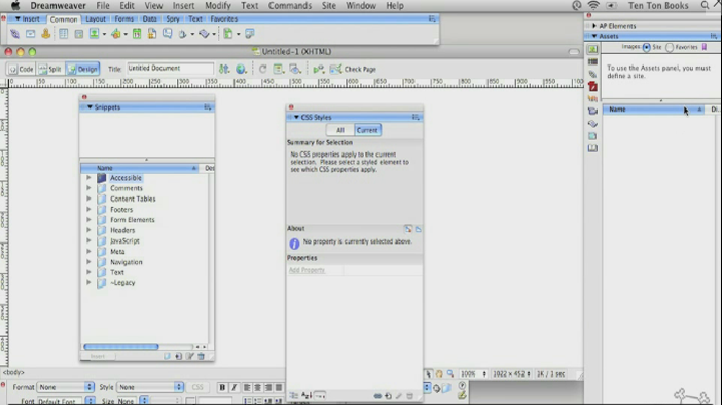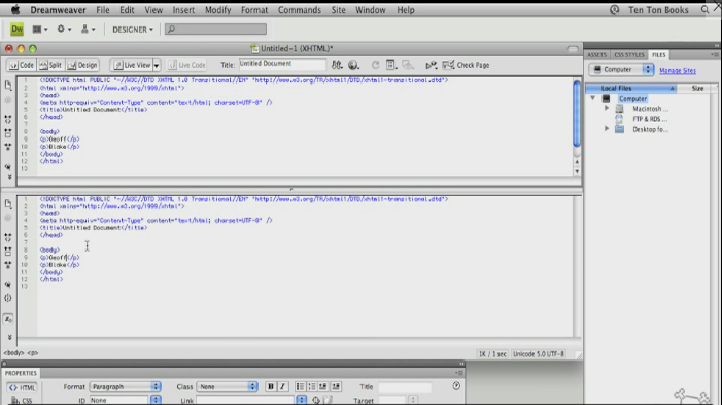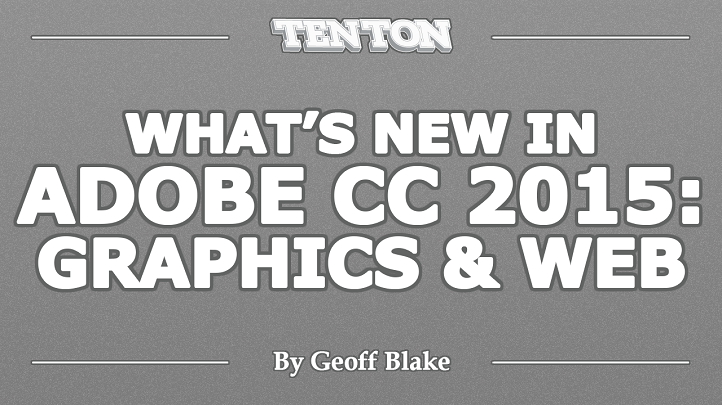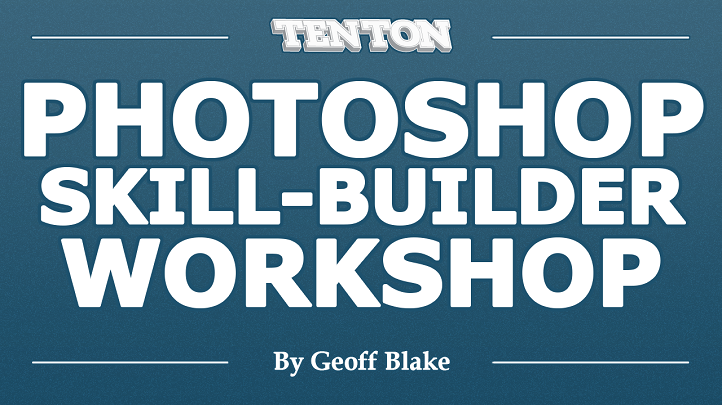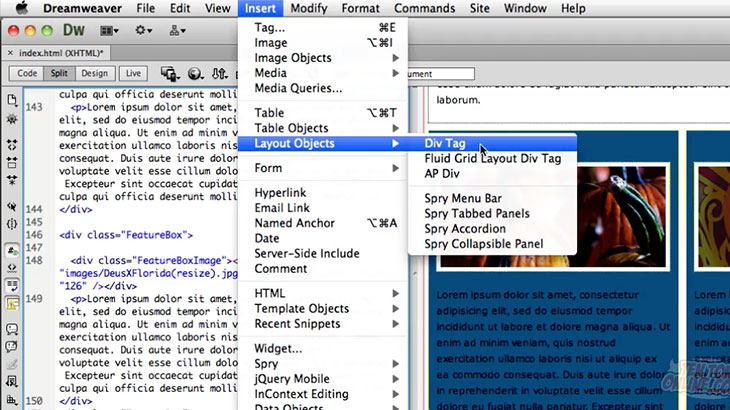Copyright © 2026 LOOP All Rights Reserved.
Adobe Dreamweaver Essentials - CS3 & CS4
Course Description
Adobe Dreamweaver is an application used by web designers and developers to create websites and applications for use across multiple targets. Including browsers, devices and tablets. Web designers use Dreamweaver for creating website prototypes using web-friendly artwork. Expert video trainer, artist, and designer Geoff Blake introduces you to the world of Dreamweaver and web design in this monster 10-plus hour course, packed with tricks, techniques, and hands-on tasks—made specially to be an easy, non-jargon approach for Dreamweaver CS3 and CS4 users. Master key concepts and explore the array of possibilities, particularly in the world of Cascading Style Sheets with Geoff Blake as your guide. You’ll not only learn the secrets and master the techniques, but you’re sure to have a whole lot of fun along the way!
Explore web designing by mastering Dreamweaver and be an expert today!
- Learn the fundamentals that makes up web designing
- Understand about the various tools in Dreamweaver
- Know how to apply the different techniques in Dreamweaver
Course Objectives
1. Understand the essentials of Dreamweaver CS3 and CS4
2. Understand the web design fundamentals
3. Be able to navigate the Dreamweaver interface
4. Understand and able to apply CSS and HTML into web design
5. Know how to work with tables and images
6. Understand traditional layout of page with tables
7. Know how to create hyperlinks for web pages
Content
Dreamweaver CS3/CS4 Essentials: Introduction
Web Design Fundamentals
Working in the Dreamweaver Interface
Managing Websites in Dreamweaver
Adding Text and Page Structure
Getting Started with CSS
Going Further with CSS
Managing Internal and External Style Sheets
Working With Tables
Inserting Images
Creating Hyperlinks
Traditional Page Layout with Tables
Modern Page Layout with Divs
Diggin’ Into Interactivity And Multimedia!
Wrappin’ Up Dreamweaver CS3/CS4 Essentials
Bonus Lessons!
Adobe Dreamweaver Essentials - CS3 & CS4
- Duration 10 hr 16 mins
- Skill level All Levels
- Languages English
- Tag(s) Design Adobe Web Design Web Development