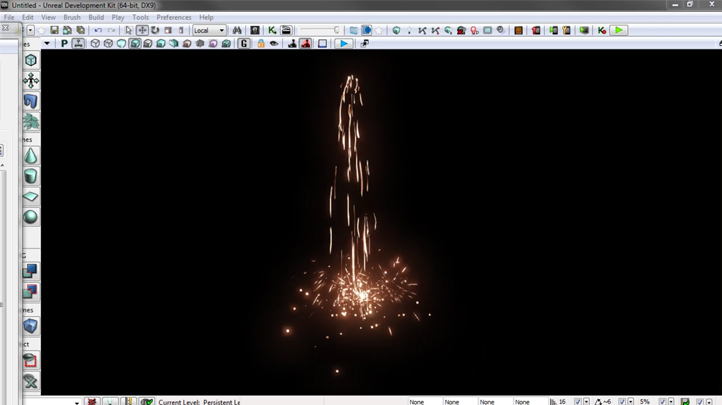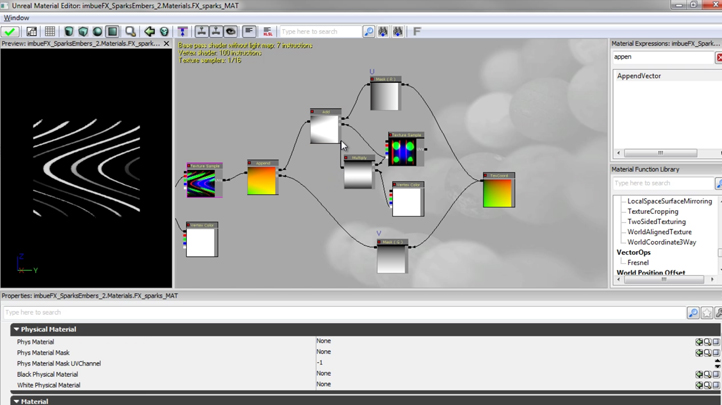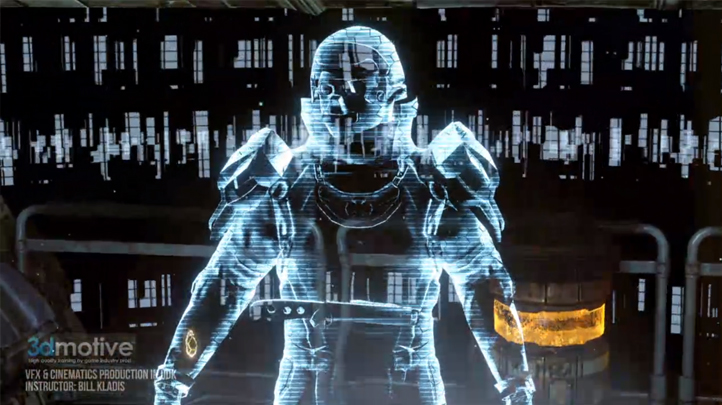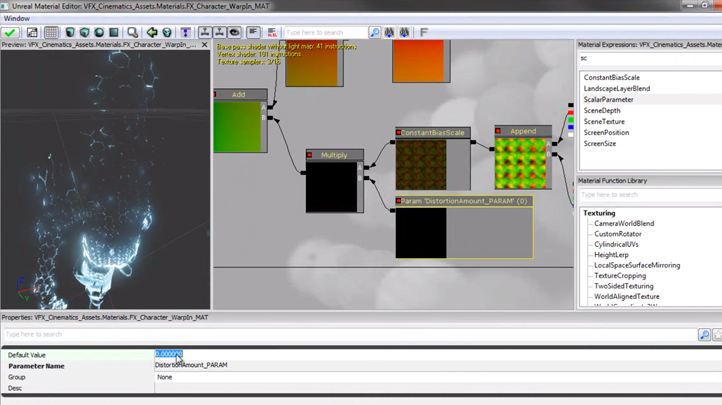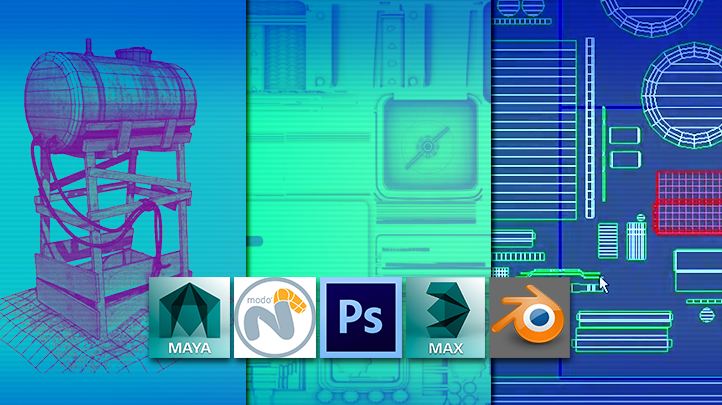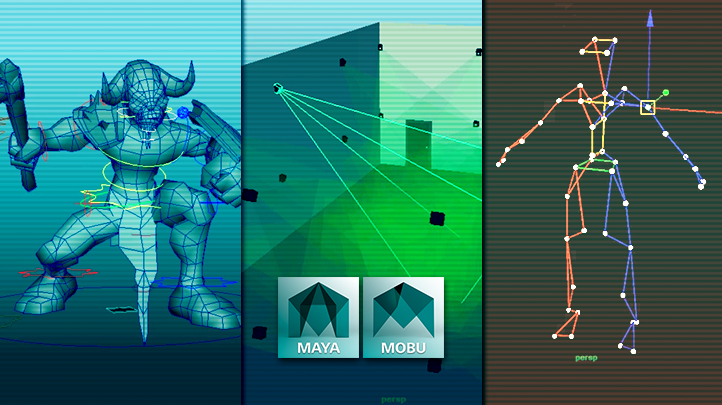Copyright © 2025 LOOP All Rights Reserved.
Mastering Digital Design - An Introduction to Visual FX for Games with UDK
Course Description
This course is intended for those with a more comfortable understanding of the Unreal Engine who have an interest in creating Particle FX or Visual FX. In this course, we take you through the process of setting up a complex particle system that warps a character in through a teleportation device, as well as an amazing look at "phasing" the character in to view! We'll look at creating the holographic projections you see in the scene, adding texture and distortion to the sequence, and then wrap up the series with an in-depth look at setting up a basic render and animating the camera and lights so that you can make your very own cut-scenes and cinematics!
Learn tips and tricks of creating dynamic animation and games design.
- Know about the different branches in animation
- Learn about what goes into making a successful animation
- Understand better about the designing process with this course
- Be able to create your own monsters and creatures at the end of this course
Course Objectives
1. Learn advanced technique with Unreal Cascade and Material Editor
2. Know more about the basics of particles in UDK
3. Learn how to avoid common errors and workflow mistakes
4. Know the process of a complex particle system setup
5. Learn about creating holographic projection scenes
6. Be able to set up a basic render and animating the camera and lights
Content
Sparks, Embers and Collision
Preview Available
UDK Cascade Beginners Guide - Volume 1
UDK Cascade Beginners Guide - Volume 2
UDK Cascade Beginners Guide - Volume 3
VFX & Cinematics in UDK - Volume 1
VFX & Cinematics in UDK - Volume 2
VFX & Cinematics in UDK - Volume 3
Mastering Digital Design - An Introduction to Visual FX for Games with UDK
- Duration 12 hr 59 mins
- Skill level All Levels
- Languages en_US
- Tag(s) NEW Design Games Design Animation