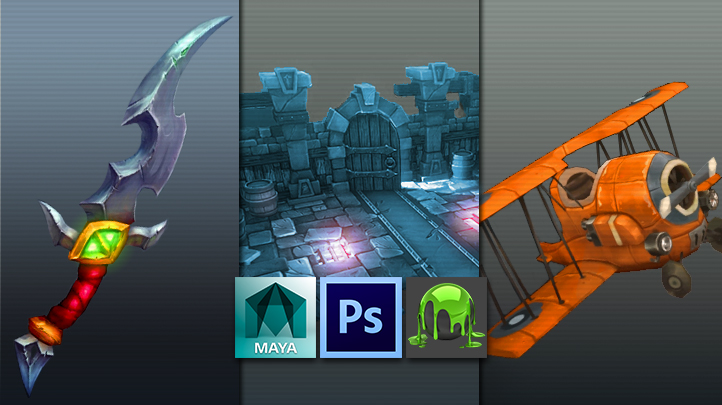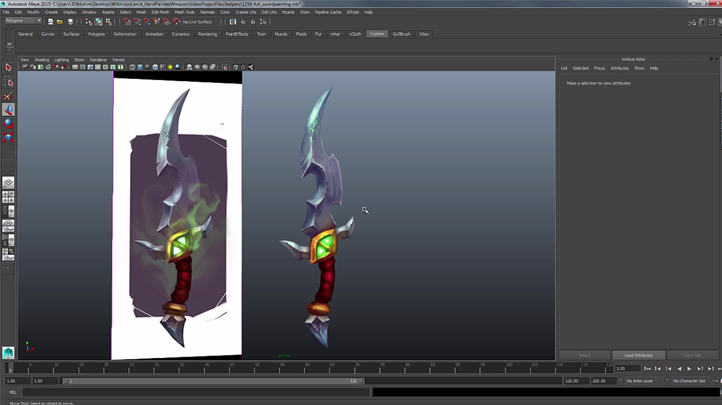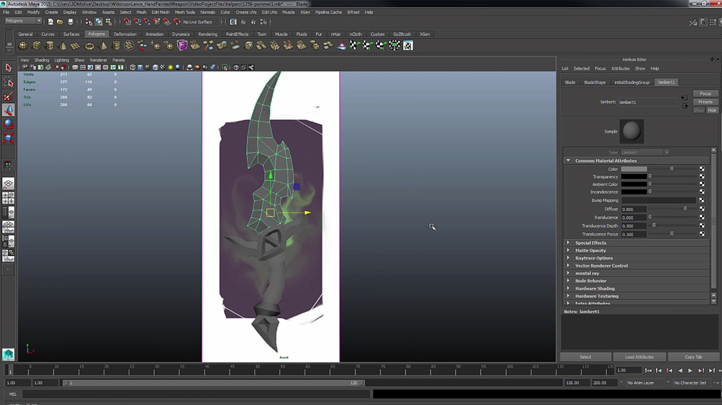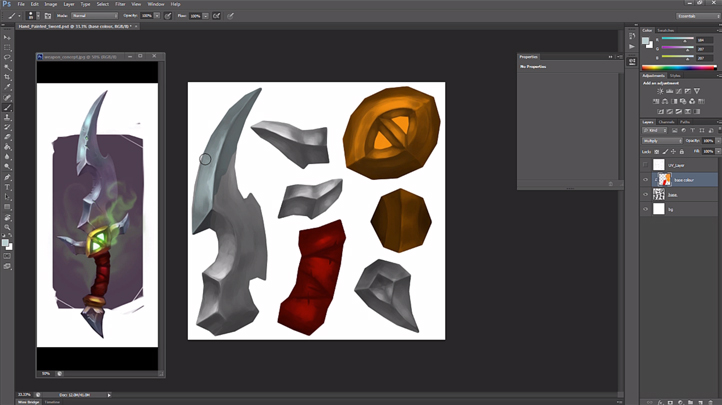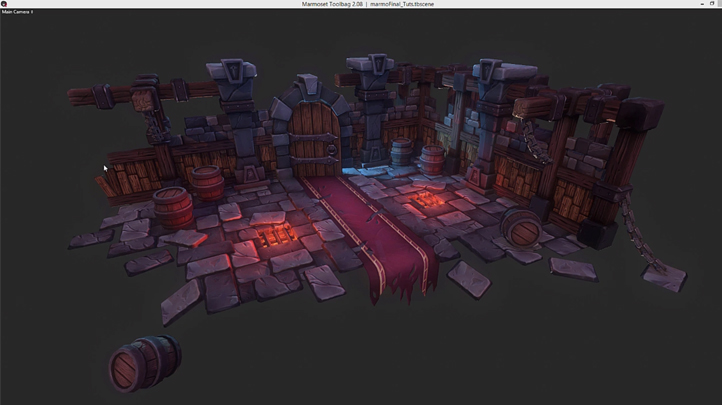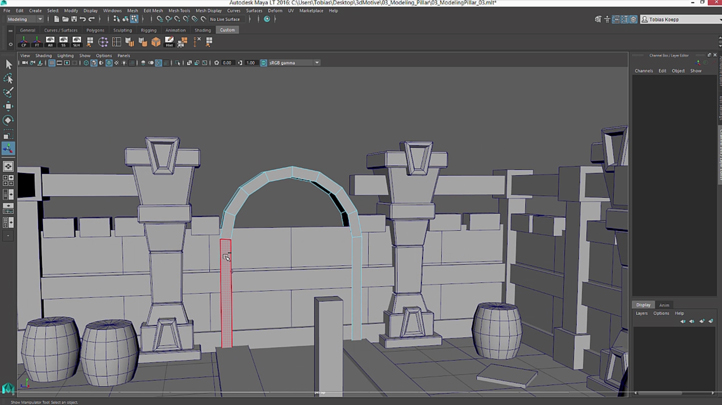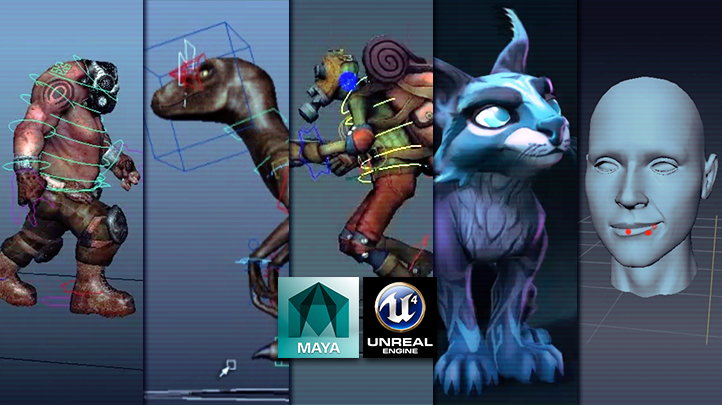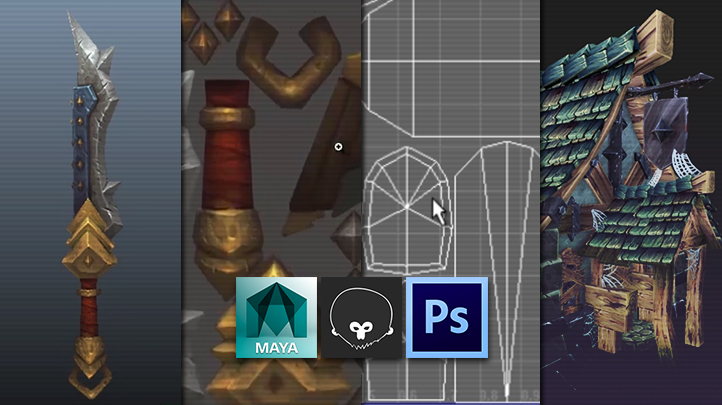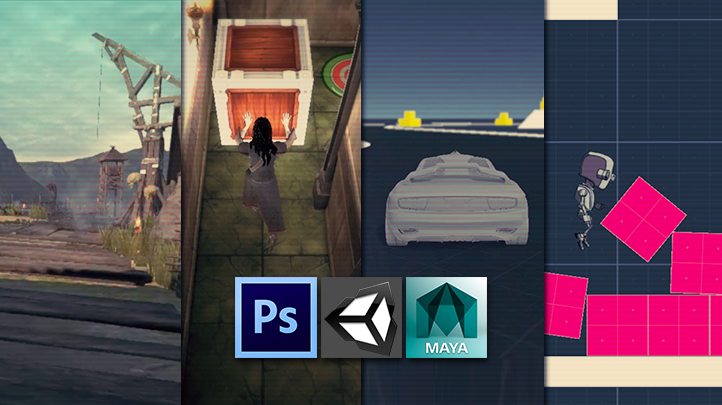Copyright © 2025 LOOP All Rights Reserved.
Mastering Digital Design - Master the Hand-Painted Texturing Style (Part 2)
Course Description
In the second part of Master the Hand-Painted Texturing Style, we will utilize a combination of Maya and Photoshop to take a concept for a stylized weapon and translate that into a fully realized low poly hand painted asset for use within a videogame environment. We'll also take a look at some of the process and techniques used to create the texture map, being sure to replicate the crafted look of the concept. Tools such as clipping masks, Variations and Dilation will be utilized to help keep our texture easy to maintain and looking neat for potential future revisions. Throughout the creation process we'll also touch upon how things relate to a production environment whilst also pointing out any areas which are likely to generate the need for some problem solving. At the end of this course you will be able to create and understand the workflow that I use to create stylized environments like this one.
Learn tips and tricks of creating dynamic animation and games design.
- Know about the different branches in animation
- Learn about what goes into making a successful animation
- Understand better about the designing process with this course
- Be able to create your own monsters and creatures at the end of this course
Course Objectives
1. Be fluent in Maya and Photoshop for stylizing objects
2. Know how to conceptualize an object in a videogame environment
3. Learn the process and techniques to creature textured map
4. Know different tools for object revisions
5. Learn how to relate things into a production environment
6. Know the workflow to create stylized environment
Content
Hand Painted Dagger in Maya
Preview Available
Stylized Dungeon in Maya - Volume 1
Stylized Dungeon in Maya - Volume 2
Stylized Dungeon in Maya - Volume 3
Stylized Dungeon in Maya - Volume 4
Mastering Digital Design - Master the Hand-Painted Texturing Style (Part 2)
- Duration 8 hr 57 mins
- Skill level All Levels
- Languages en_US
- Tag(s) NEW Design Games Design Animation