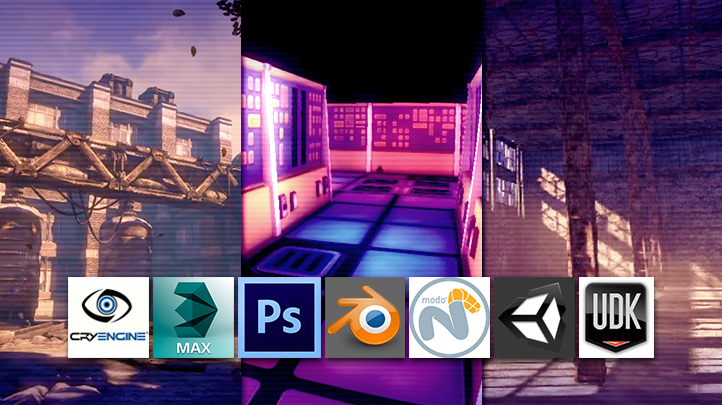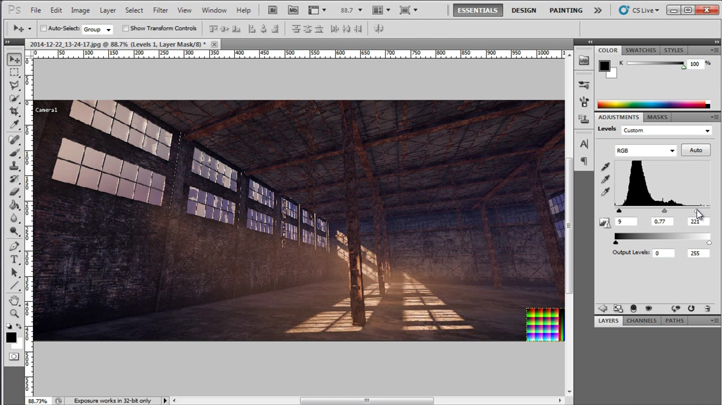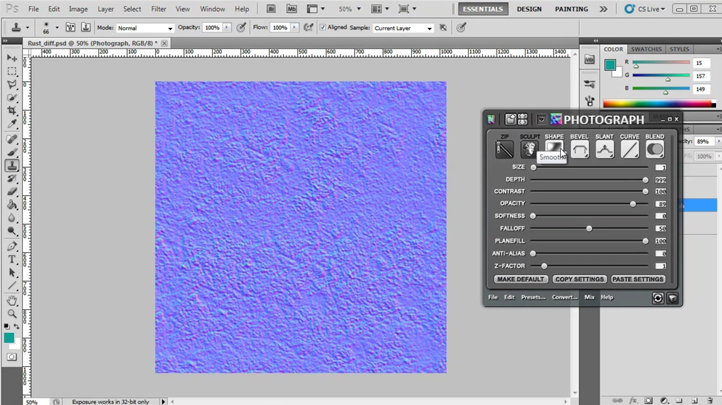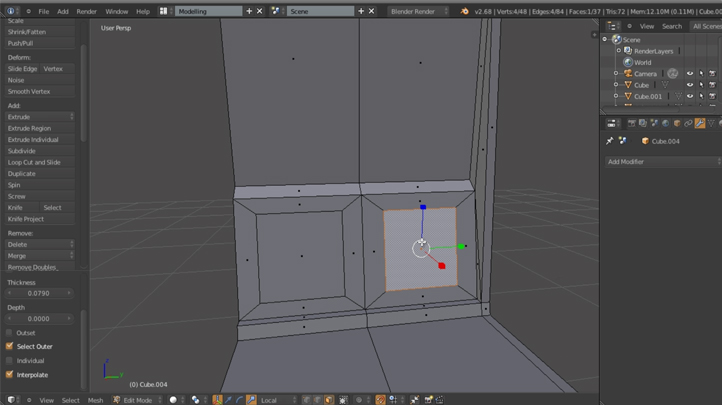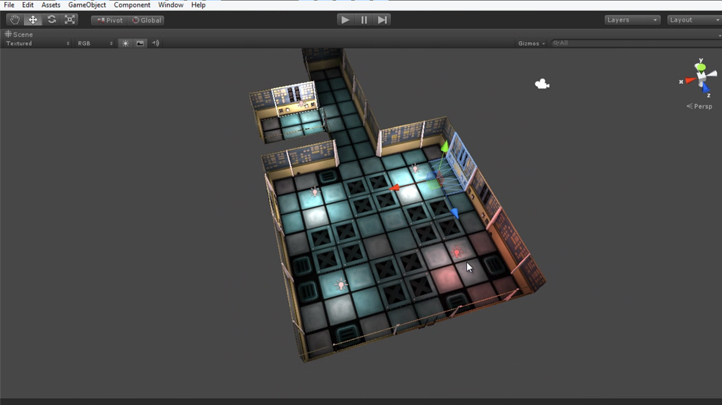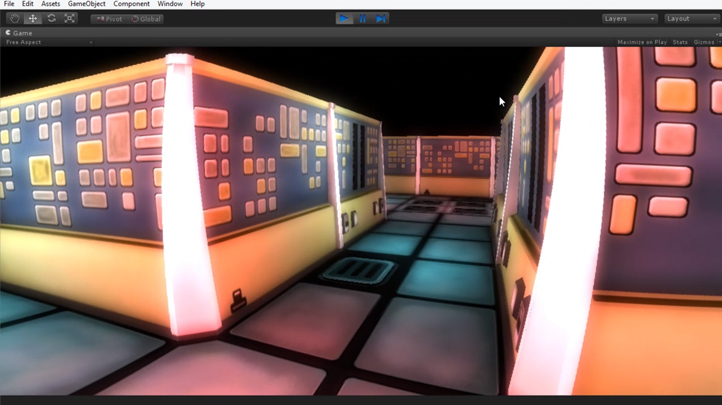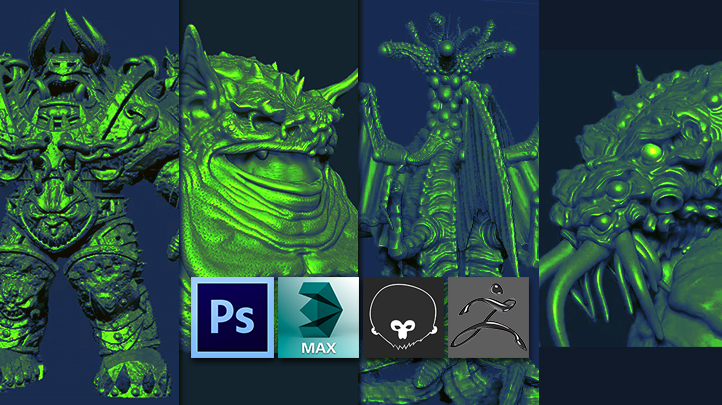Copyright © 2026 LOOP All Rights Reserved.
Mastering Digital Design - Learn Modular World Building for Games
Course Description
Modular world building is among the most common techniques for today’s game level artists. In this course, instructor Alan Thorn takes you through the basics of Blender and Gimp while teaching asset creation pipeline, and follows up by teaching you how to import those assets into Unity while setting up a playable game environment. Moving on, Emiel Sleegers will be covering the full workflow of how to build a modular warehouse environment piece using both Maya and CryEngine. Hewill be teaching topics ranging from the initial planning phase and breakdown of a concept to determine the modular pieces needed, to the creation of set models and tileable textures, as well as the final stages of getting your models and textures into CryEngine, building the environment set, and creating lights for your final render.
Learn tips and tricks of creating dynamic animation and games design.
- Know about the different branches in animation
- Learn about what goes into making a successful animation
- Understand better about the designing process with this course
- Be able to create your own monsters and creatures at the end of this course
Course Objectives
1. Know about the techniques modular world building
2. Understand the basics of Blender and Gimp
3. Be able to import assets into Unity
4. Know how to build modular environment with Maya and CryEngine
5. Understand the stages that goes into creating modular pieces
6. Know the final stages of finishing the models with lighting and rendering
Content
Modular Building with UDK
Preview Available
Modular Asset Building - Volume 1
Preview Available
Modular Asset Building - Volume 2
Modular Asset Building - Volume 3
Set Construction in CryEngine - Volume 1
Set Construction in CryEngine - Volume 2
Set Construction in CryEngine - Volume 3
Mastering Digital Design - Learn Modular World Building for Games
- Duration 8 hr 27 mins
- Skill level All Levels
- Languages en_US
- Tag(s) NEW Design Games Design Animation