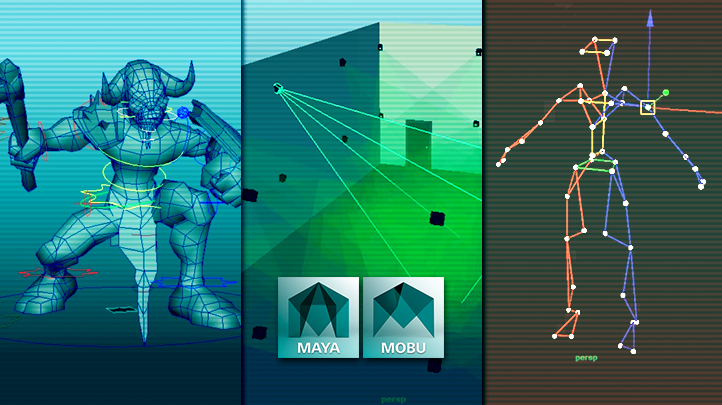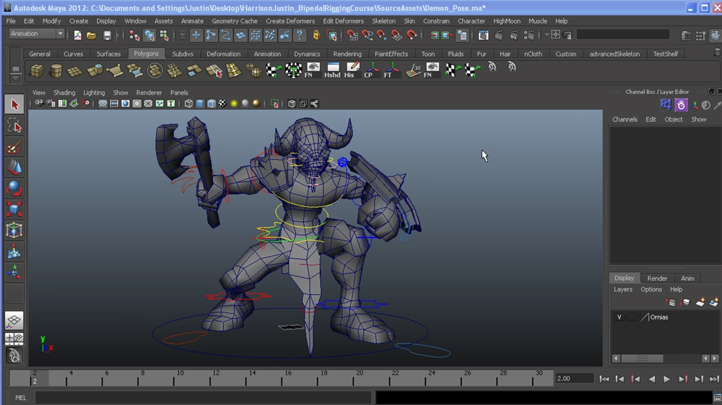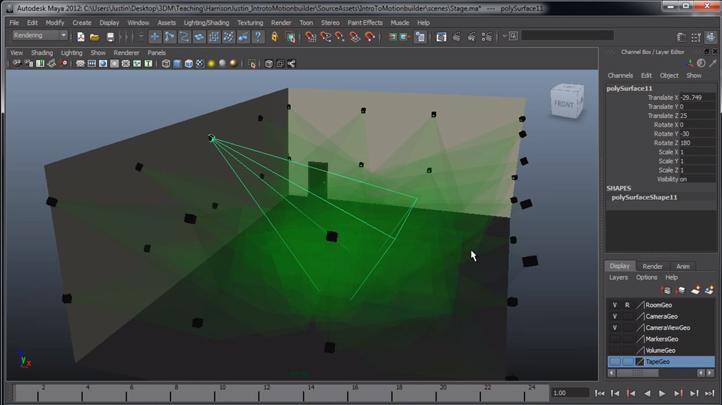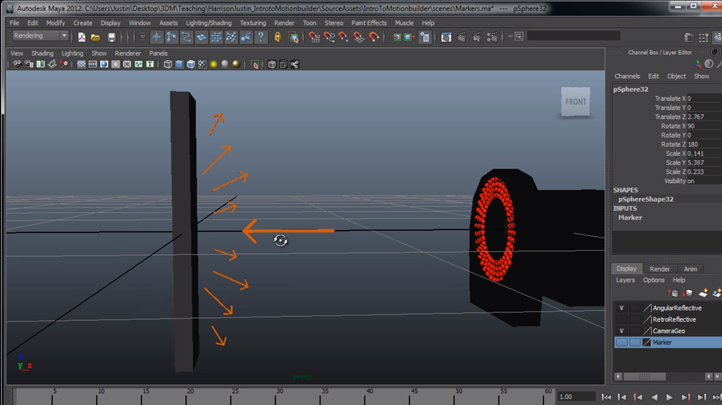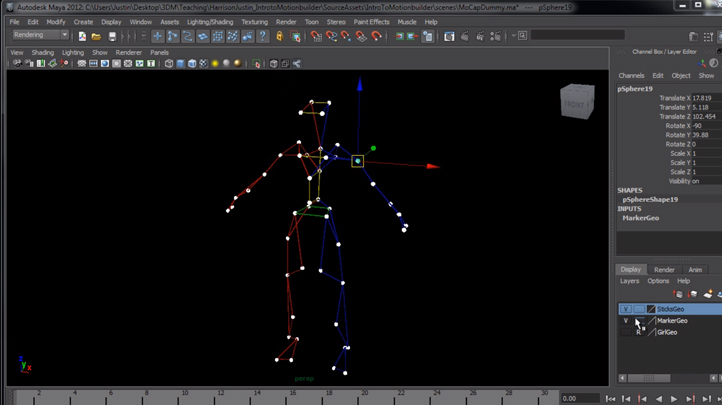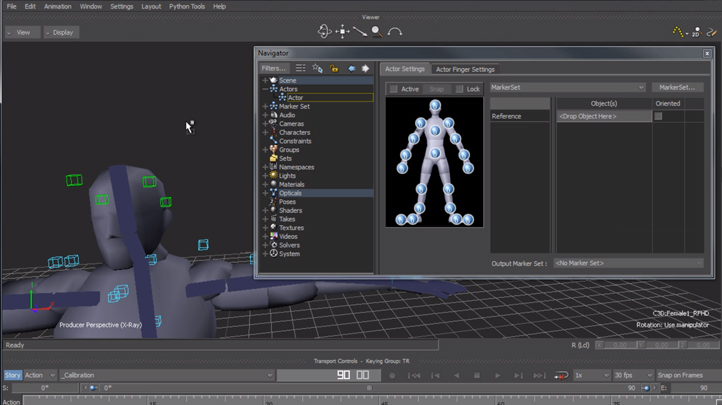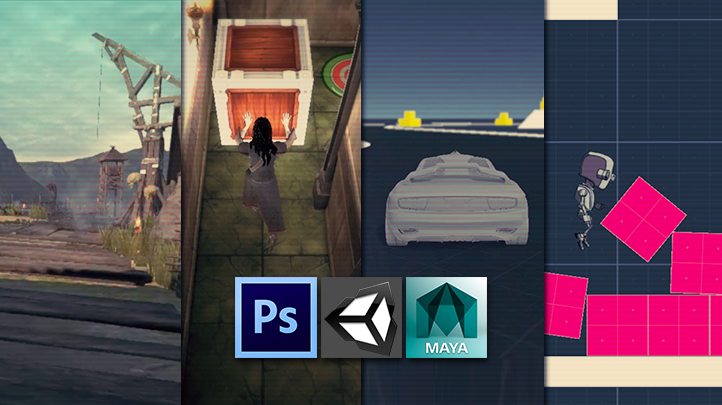Copyright © 2026 LOOP All Rights Reserved.
Mastering Digital Design - Learn Technical Rigging for Creatures and Characters for Games and Film
Course Description
Before you can animate characters and creatures – these creations must be setup with a process called “rigging”. These courses act as a guide through a vast understanding of how the technical aspect of rigging can be completed with ease, to prepare you for your career as an animator. In the Bipedal Rigging Series, we take a thorough look at the complete process of rigging, creating bones, skinning, and painting weights of a character from start to finish in Maya. In this course, Justin Harrison gives us a thorough introduction to Autodesk's Motion Builder, as well as instructor Chad Robert Morgan, who will go through the features of Human IK within Maya.
Learn tips and tricks of creating dynamic animation and games design.
- Know about the different branches in animation
- Learn about what goes into making a successful animation
- Understand better about the designing process with this course
- Be able to create your own monsters and creatures at the end of this course
Course Objectives
1. Learn about the rigging process
2. Understand the process of rigging for animated characters
3. Know about the different parts of the rigging process
4. Be able to utilize Autodesk Motion Builder for rigging
5. Understand features of Human IK in Maya
6. Be able to create a character with Human IK
Content
The Bipedal Rigging Series - Volume 1
Preview Available
The Bipedal Rigging Series - Volume 2
Preview Available
Introduction to MotionBuilder
Intro to Human IK in Maya
Mastering Digital Design - Learn Technical Rigging for Creatures and Characters for Games and Film
- Duration 9 hr 51 mins
- Skill level Beginner
- Languages en_US
- Tag(s) NEW Design Games Design Animation