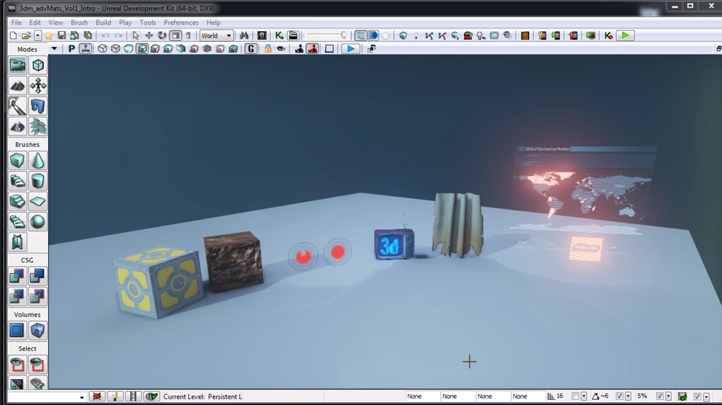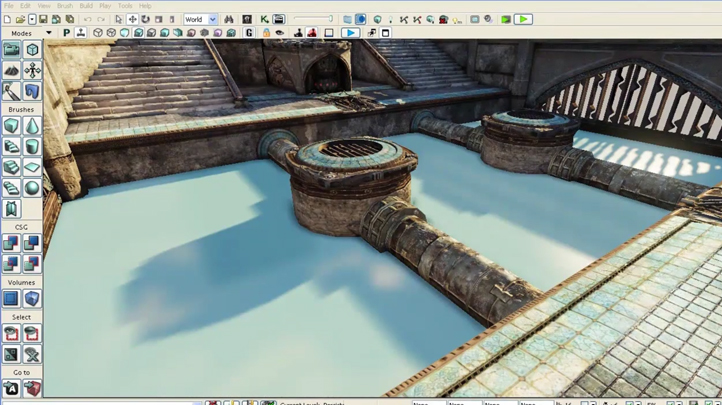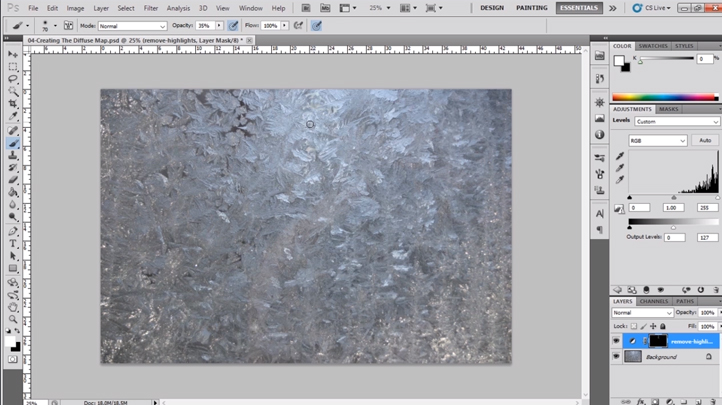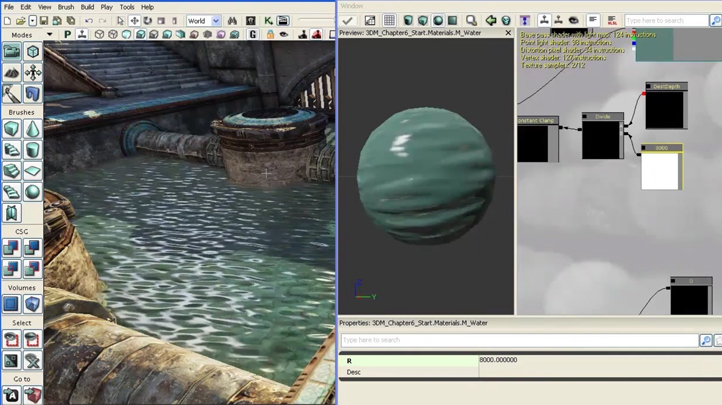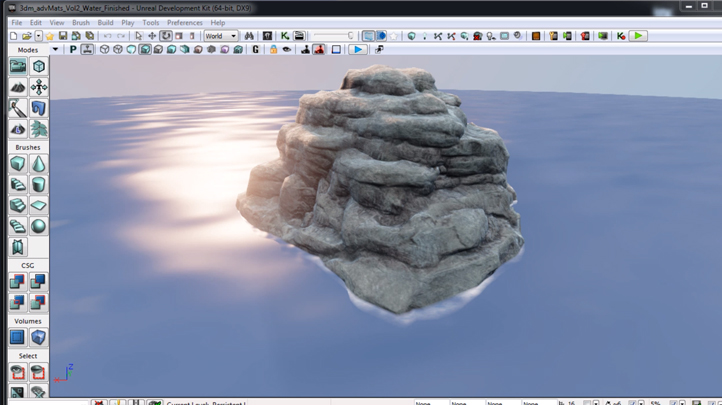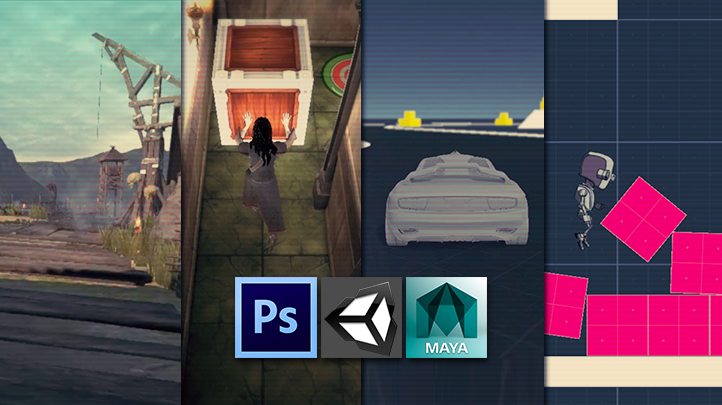Copyright © 2025 LOOP All Rights Reserved.
Mastering Digital Design - Learn Advanced Textures and Materials for Games and Film
Course Description
This advanced course focuses on creating advanced materials and textures like those seen in today’s standard of AAA games. We'll take an introductory look at UDK's material editor where will we cover the basics of importing textures and creating our own materials. Through this course, you can learn how to properly photograph textures, edit unnecessary lighting information out of your photographs, how to tile custom textures, extracting different types of visual information from your images and applying your textures in 3D. This course also briefly touches on physically based rendering in regards to photo real texturing and look development. Instructor Emiel Sleegers will be walking you through the process of texturing a suitcase asset using both Substance Designer and Substance Painter.
Learn tips and tricks of creating dynamic animation and games design.
- Know about the different branches in animation
- Learn about what goes into making a successful animation
- Understand better about the designing process with this course
- Be able to create your own monsters and creatures at the end of this course
Course Objectives
1. Know how to create advanced materials and textures in today’s game
2. Understand how to use UDK’s material editor
3. Be able create common types of materials
4. Know about additional materials in UDK
5. Understand about more advanced materials and ways to work with them
6. Know about the theory and concept of Photoshop in Texture Creation
7. Know how to use Photoshop properly for editing
Content
UDK Materials Part 1
Preview Available
UDK Materials Part 2
UDK Materials Part 3
Texture Creation in Photoshop
Texturing an Industrial Door
Bradley Vehicle Texturing
Substance Designer Workflow - Volume 1
Substance Designer Workflow - Volume 2
Mastering Digital Design - Learn Advanced Textures and Materials for Games and Film
- Duration 14 hr 4 mins
- Skill level All Levels
- Languages en_US
- Tag(s) NEW Design Games Design Animation