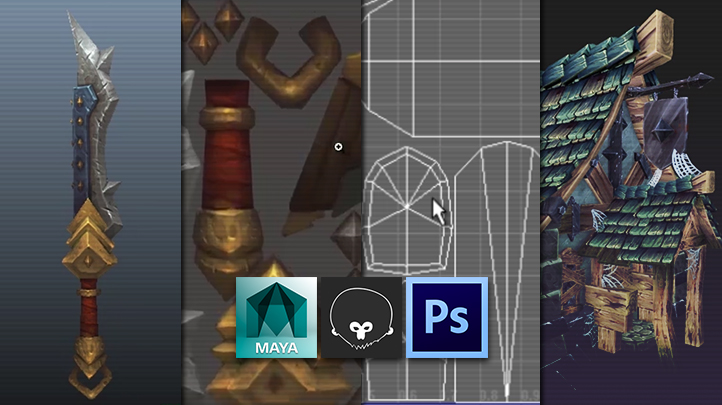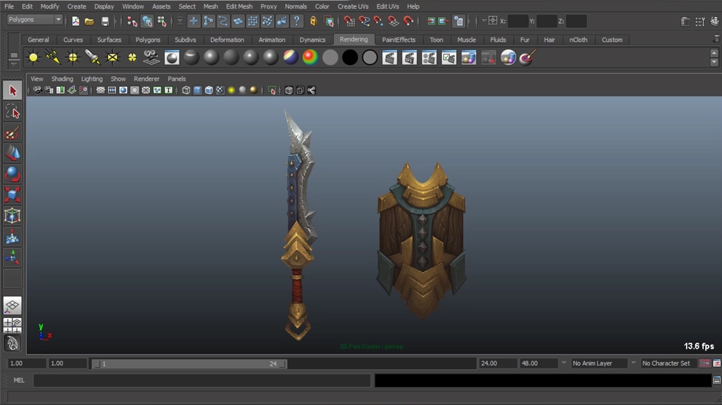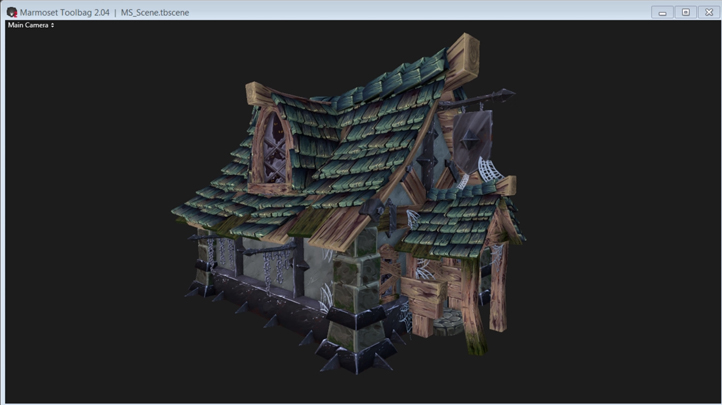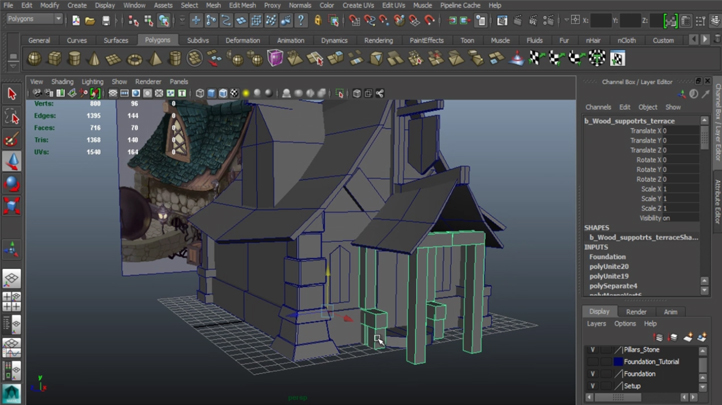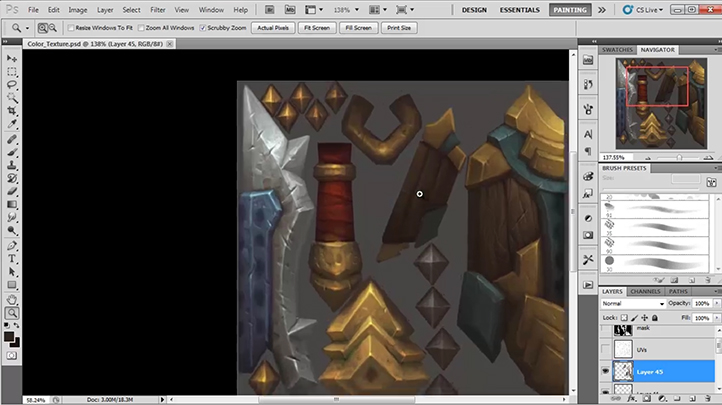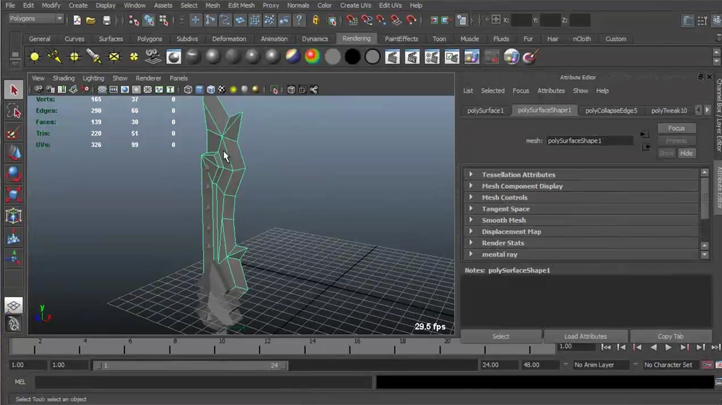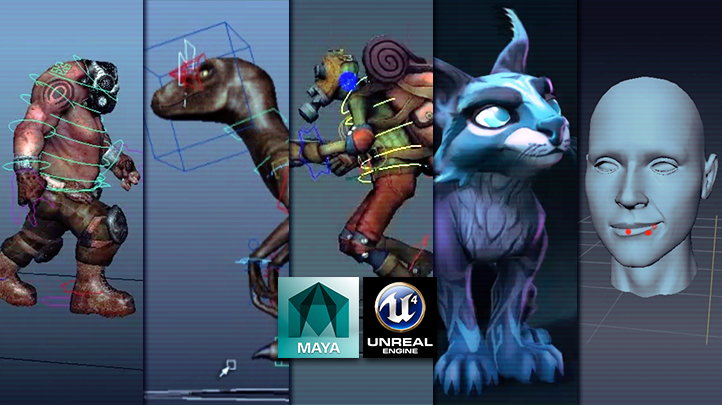Copyright © 2025 LOOP All Rights Reserved.
Mastering Digital Design - Master the Hand-Painted Texturing Style (Part 1)
Course Description
This course will start with an introduction and teaches many of the advanced techniques talented artists use to create this style of 3d asset. We'll show you the creation process for low poly weapons with a strong emphasis on hand painted texture maps. We'll begin by modelling a sword in Maya 2011, show the unwrapping process, and take you step-by-step through creating hand-painted, stylized textures for both a sword and a shield asset. Following that, we'll dive into reviewing the concept art and blocking out some base shapes, and from there jump into the wonderful world of UV unwrapping. Next, we'll be taking a look at the different stone, metal, and wood surface types we'll be painting, discuss and decide where we can save some texture resolution by sharing UV space, and then get moving on bringing the texture and visual look and feel.
Learn tips and tricks of creating dynamic animation and games design.
- Know about the different branches in animation
- Learn about what goes into making a successful animation
- Understand better about the designing process with this course
- Be able to create your own monsters and creatures at the end of this course
Course Objectives
1. Know the techniques to create style of 3d asset
2. Understand the creation process for low poly weapons
3. Be able to create a sword in Maya 2011
4. Learn the detailed process of hand-painted creation
5. Understand about UV Unwrapping
6. Be able to paint different surface textures
7. Know how to bring life to textures through visual and feel
Content
Hand Painted Texturing
Preview Available
Hand Painted Enviro Texturing - Volume 1
Hand Painted Enviro Texturing - Volume 2
Hand Painted Enviro Texturing - Volume 3
Mastering Digital Design - Master the Hand-Painted Texturing Style (Part 1)
- Duration 10 hr 17 mins
- Skill level All Levels
- Languages en_US
- Tag(s) NEW Design Games Design Animation