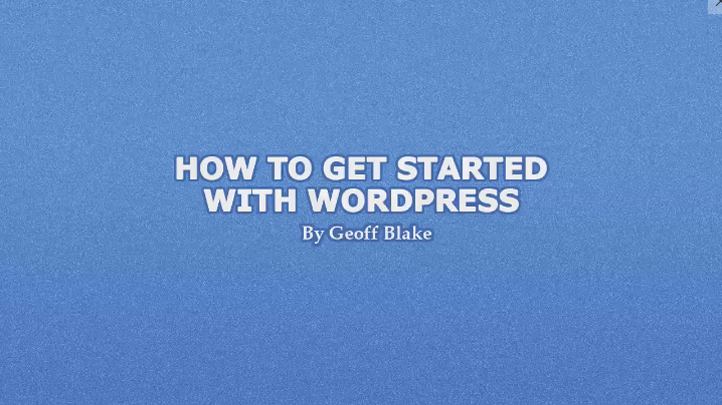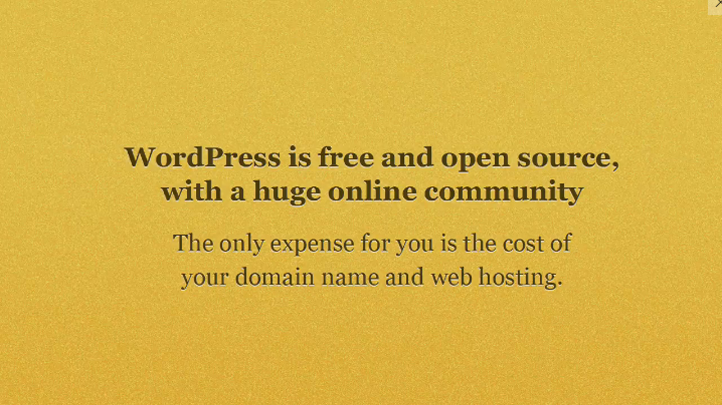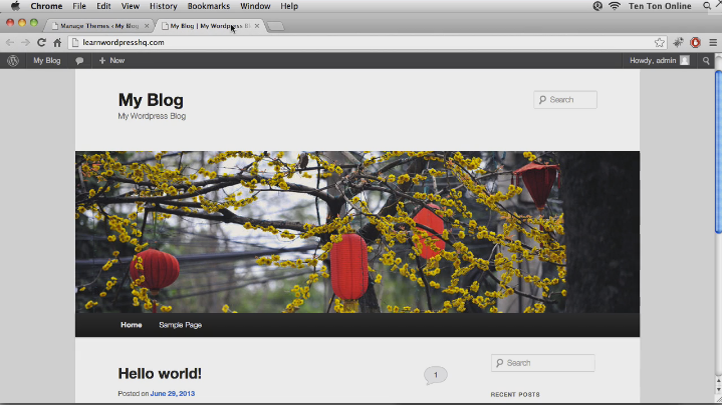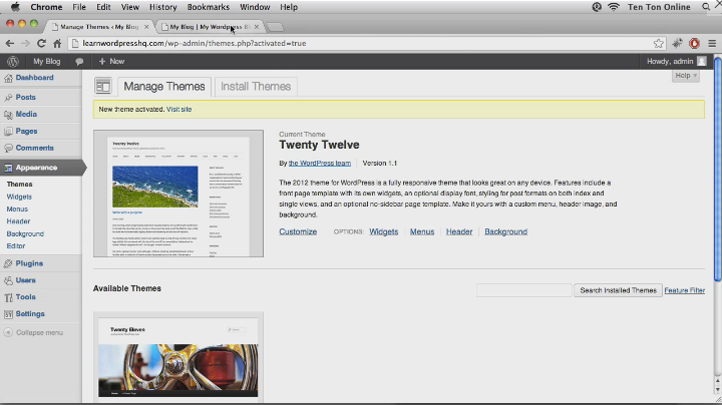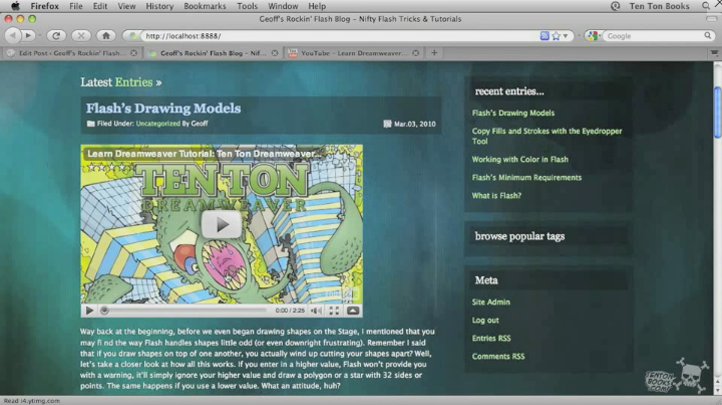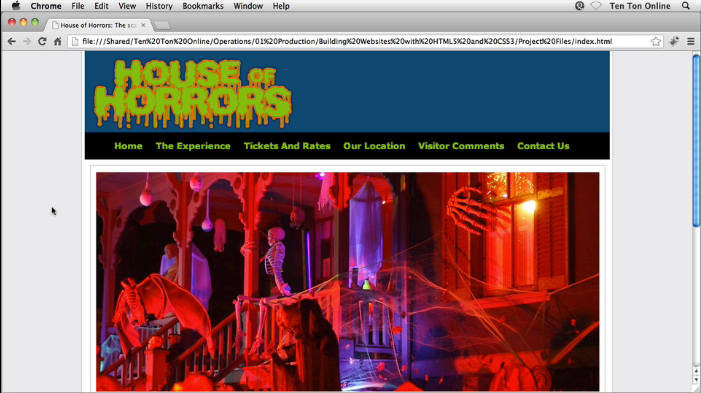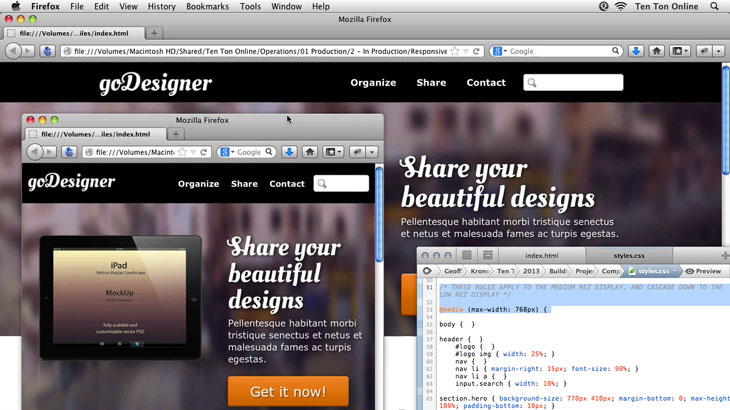Copyright © 2025 LOOP All Rights Reserved.
WordPress Bundle
Course Description
Often when we think of WordPress, we think of blogging—but WordPress can do so much more! In this short, easy to follow course, you’ll discover everything you need to know to get your WordPress site online, including how to effortlessly register a domain name and set up web hosting, install WordPress, and begin using it to publish your work on the web. You’ll quickly get comfortable in the WordPress environment, and see how straightforward it is to create and format content, including text, images, and video. Then, you’ll find out how to control and extend your WordPress website with themes, widgets, and plug-ins. Once you learn WordPress, the sky’s the limit! Ready to jump into it? Then let’s get started!
Deliver your blogging contents with WordPress.
- Learn how WordPress can get you started with your first website
- Learn different techniques for building themes from scratch
- Know how you can make your contents available for people online
- Realize your mock-up designs into actual themes in WordPress
Course Objectives
1. Know what WordPress is about
2. Be able to install and configure WordPress
3. Know how to manage your site
4. Know how to add content on your site
5. Know how to use categories and tags
6. Be able to create and manage Blogroll
7. Know how to use media in posts
Content
(WordPress Bundle)Welcome to WordPress!
Preview Available
Setting Up Domain Names, Web Hosting, & Installing WordPress!
Preview Available
Making Your Site All Your Own!
Adding Content to Your WordPress Site!
Controlling & Expanding Your Site!
Bonus Lessons!
Wrapping Up
(Wordpress Essentials) Welcome to WordPress Mastery!
Understanding What WordPress Is
Let's Getcha Up And Running with WordPress
The Sights: A Tour Of The WordPress Interface
Making Your Blog Your Own
Let's Get Creating Some Posts
Additional Posting Techniques
Adding Media To Posts, Part One
Adding Media To Posts, Part Two
Working With Categories And Tags
Working With WordPress Pages
Creating And Managing A Blogroll
Viewing Comments And Adding Users
Customizing Permalinks And RSS Feeds
Extending Your Blog With Widgets
Into The World Of Plugins
Uploading Your Completed Site
Wrapping Up
WordPress Bundle
- Duration 12 hr 48 mins
- Skill level All Levels
- Languages English
- Tag(s) Web Development Development