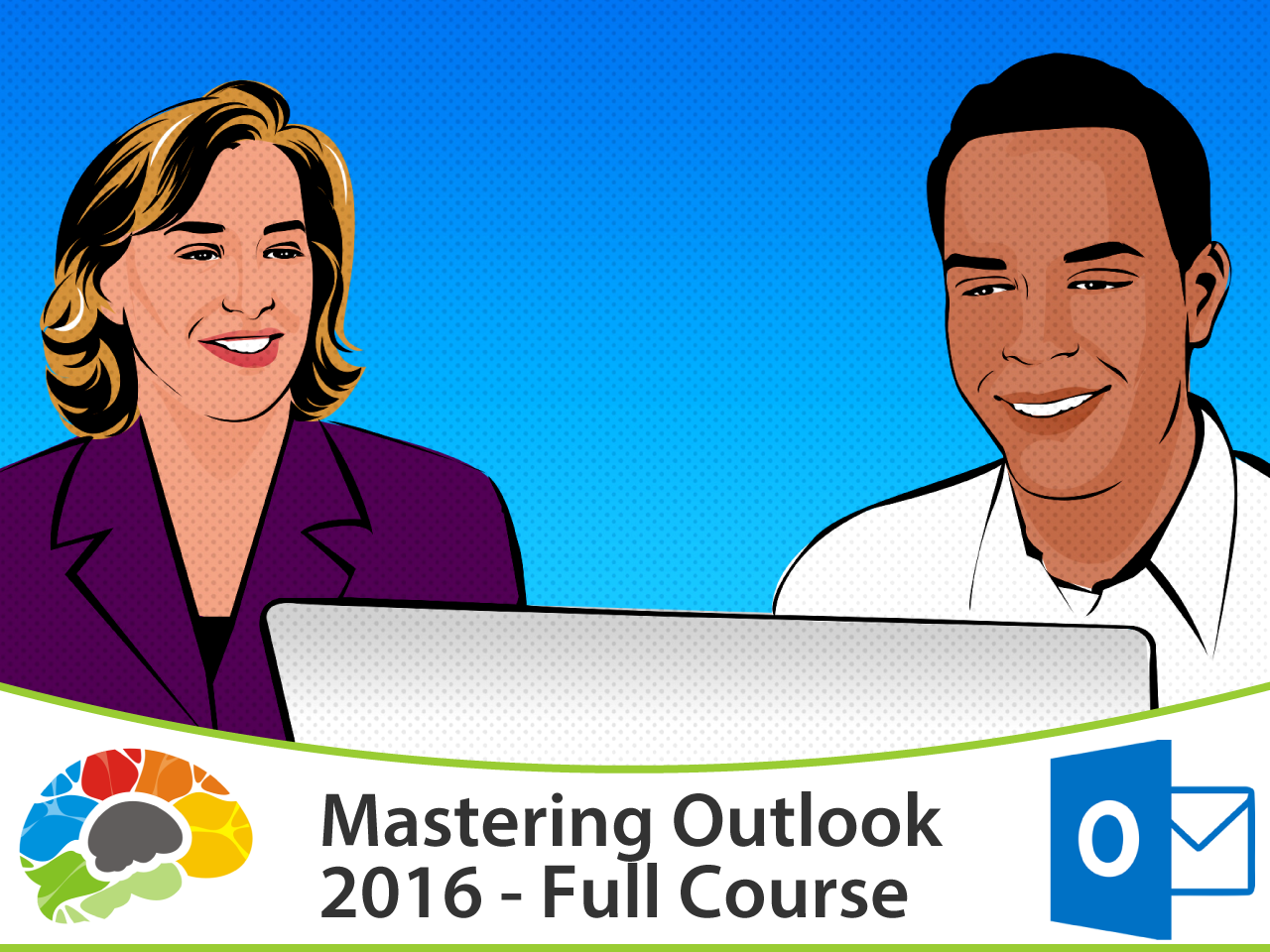Copyright © 2026 LOOP All Rights Reserved.
Mastering Office 365 (2018)

Course Description
Learn To Organize And Maintain Your Virtual Office Using Microsoft 365: The Powerful, Everything-You-Need-In-One-Easy-Bundle Online Suite
Office 365 is far more than classic Microsoft Office. Easy, collaborative tools like OneDrive, Teams, Planner, and Forms combine with traditional Microsoft apps to form a powerful productivity-boosting tool – and in this course we’ll show you how to tap into all the power Office 365 has to offer!
Updated for 2018 with all-new modules covering Microsoft Teams, Forms, To-Do, Stream, and Delve, with updates for Outlook online, navigation, Planner, and more – over 20 new and updated video lessons!
Course Objectives
• Discuss the benefits of Office 365
• Describe the use of Teams, Groups, Planner, OneDrive, and Skype for Business
• List at least six mobile apps which work with Office 365
Content
Mastering Office 365 (2018)
Mastering Office 365 (2018)
- SKU CRS-N-0049516
- Duration 11 hr 30 mins
- Skill level All Levels
- Languages en_US
- Tag(s) SkillsFuture Mastering Office 365 (2018)