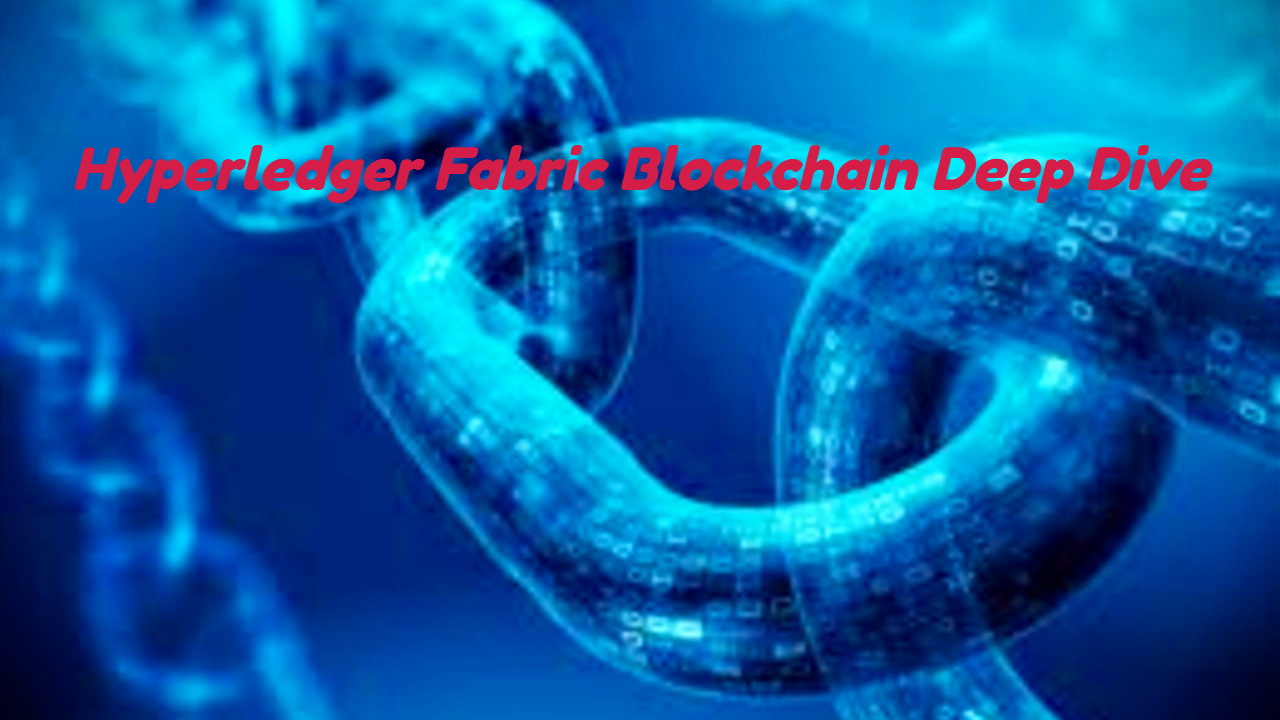Copyright © 2025 LOOP All Rights Reserved.
A+ Certification Prep

Course Description
The A+ Certification Prep Course readies students for CompTIA's A+ certification which validates an understanding of the most common hardware and software technologies in business as well as the skills necessary to support complex IT infrastructures. With top experts and an interactive, lab-filled enviornment students gain essential competencies with the equivalent understanding of at least one year of hands-on experience in the field/lab. The A+ Certification by CompTIA is a powerful credential helping IT professionals, worldwide, ignite their careers by proving knowledge needed to assemble elements based on install, customer requirements, configuration and maintenance of software as well as PCs and devices for end users. Students will also gain an understanding of the basics of security, forensics and networking and finally learn to safely and properly diagnose, document and resolve common software and hardware issues while applying troubleshooting expertise. This course prepares students for the CompTIA A+ Certification exams 220-802 and 220-801.
Course Objectives
1. The Development of the Computer
2. Computer Communication
3. The Three Stages of Computing
4. Microprocessors
5. Power Supplies
6. Computer Cases
7. ROM and RAM
8. Understanding Expansion Buses
9. Disk Drives
10. CD-ROM and DVD Drives
11. Traditional cathode-ray tube (CRT) monitors
12. Printer Basics
13. Types of Portable Computers
14. Networking Requirements
15. Modem
16. Operating System Basics
17. The Windows Family
18. How Windows 98 Works
19. The Right Tools for the Job
20. Computer Disassembly and Reassembly
21. Basic Troubleshooting Techniques
22. Electrical Power
Content
01. The Development of the Computer
02. Computer Communication
03. The Three Stages of Computing
04. Microprocessors
05. Power Supplies
06. Computer Cases
07. ROM and RAM
08. Understanding Expansion Buses
09. Disk Drives
10. CD-ROM and DVD Drives
11. Traditional cathode-ray tube (CRT) monitors
12. Printer basics
13. Types of portable computers
14. Networking requirements
15. Modems
16. Operating System Basics
17. The Windows Family
18. How Windows Works
19. The Right Tools for the Job
20. Computer Disassembly and Reassembly
21. Basic Troubleshooting Techniques
22. Electrical power
A+ Certification Prep
- SKU CRS-N-0049518
- Duration 11 hr 0 mins
- Skill level All Levels
- Languages en_US
- Tag(s) SkillsFuture A+ Certification Prep